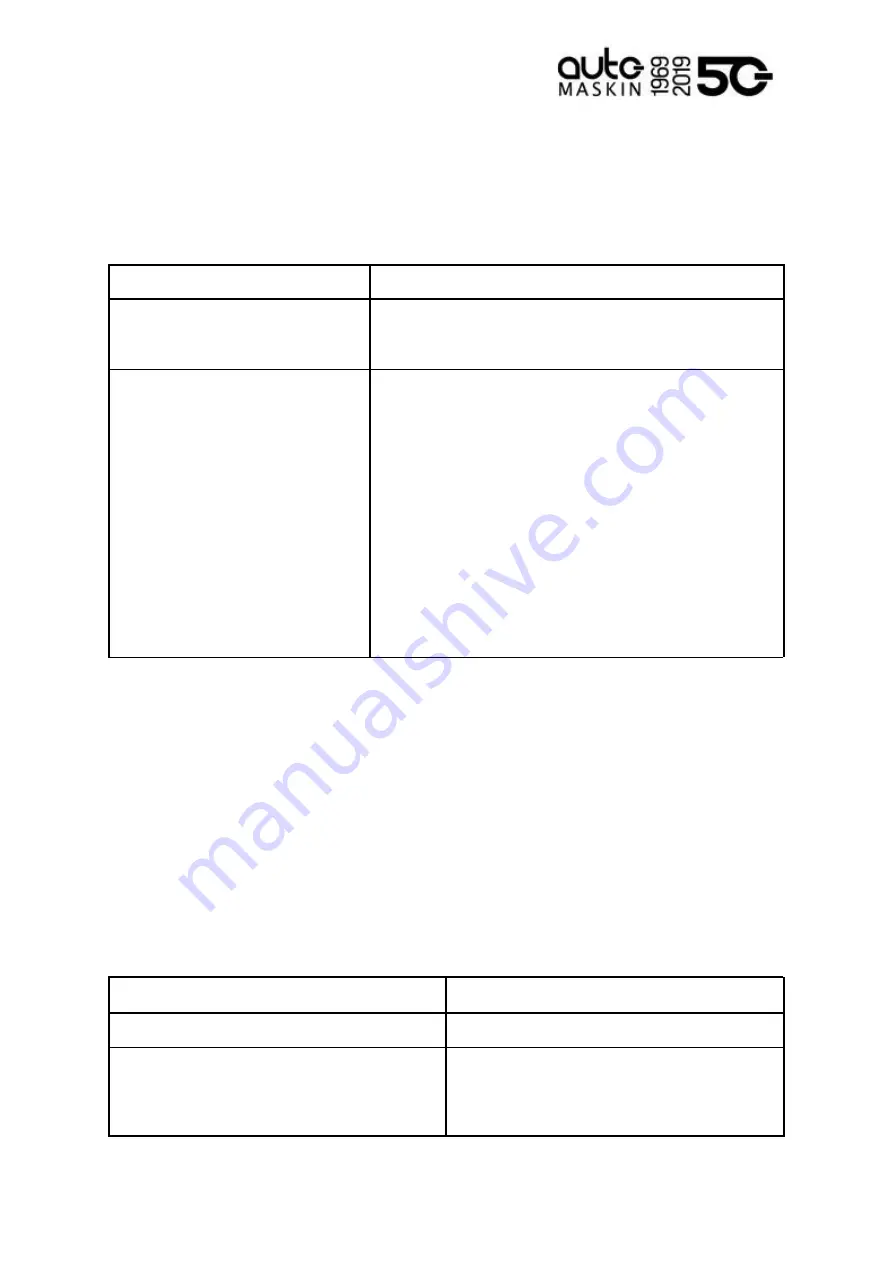
7 Buttons and other Inputs
7.1 Buttons
Button
Description
Acknowledge
Whenever there is a flashing LED in the SHUTDOWN or
FAULT section, this can be Acknowledged by the user by
commanding the Acknowledge button.
Overspeed Test
Press and hold until the Overspeed Test LED flashes
rapidly.
The SDU is now in Overspeed Test mode, where the
overspeed setpoint is reduced to 95% of the configured
Nominal speed. Now, start the engine.
Note! If the Overspeed Shutdown has been disabled in the
configuration, then this test will NOT generate a shutdown.
The Overspeed Test mode is deactivated by either:
●
Performing the test, ending in an Overspeed
Shutdown at 95% of the Nominal setpoint.
●
Pressing the Overspeed Test button again.
●
Automatic timeout after 5 minutes.
7.2 Shutdown Override
Connect a normally open (NO) switch, with a 10 kΩ ohm resistor across the two terminal
inputs (SDU 404: 18 and 19, SDU 420: 30 and 31).
When activated by closing the switch, the SDU will disable all shutdown channels, unless
those configured specifically to work also in Shutdown Override.
An example of the latter is Manual E-Stop, which shall always work.
7.3 Acknowledge
This input is by default an acknowledge input channel that works exactly as the
Acknowledge button. However, the input channel can be configured for other functions.
Function
Description
Acknowledge (default)
Acknowledge events.
In Gear
In gear indication.
Can be used to configure channels to only
shutdown when in gear.
Page 9 (10)




























