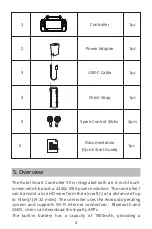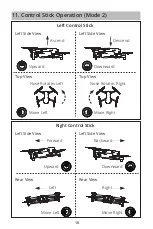8.2 Adjust the Antennas
Unfold the controller antennas and adjust them to the optimal
angle. The signal strength varies when the antenna angle is
di
ffere
nt. When the antenna and the back of the controller are at
an angle of 180° or 270°, and the antenna surface is facing the
aircraft, the signal quality between aircraft and controller will
reach the optimal condition.
9. Pair the Frequency
8
���
o
���
o
Note
To avoid controller signal interference, please do not use other
communication equipment with the same frequency band at the
same time.
During operation, the App will prompt the user when the image
transmission signal is poor. Adjust the antenna angles according
to the prompts to ensure the controller and aircraft have the
best communication range.
1. Press (short press) the linking button next to the USB port on the
right side of the aircraft body to put the aircraft into the linking
mode.
2. Power on the Smart Controller and run the Autel Explorer app,
enter the mission flight interface, click the gear icon in the upper
right corner, enter the settings menu, click "remote control -> data
transmission and image transmission linking> start linking", wait a
few seconds until the data transmission is set correctly and the
linking is a success.
Содержание Smart Controller SE
Страница 1: ...Quick Start Guide Autel Smart Controller SE ...
Страница 2: ......
Страница 20: ...www autelrobotics com Autel Robotics Co Ltd All Rights Reserved ...