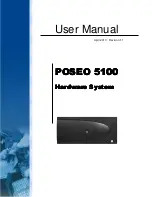11
3. Driver Installation
3.1 Driver List
Folder/File
File Description
<CD>:\Poseo_5100.htm
B89 Driver List
<CD>:\Common\INTEL\Chipset\i8xx
Chipset Driver
<CD>:\COMMON\INTEL\VGA\i85x\Win2K_XP\CRT_
only\IEGD51-FT2a
VGA IEGD Driver
<CD>:\Common\Ac97_codec\Realtek\ALC202A
Audio Driver
<CD>:\COMMON\Lan_driver\R8139_810x
10/100Mb LAN Driver
-The following procedures are for Windows XP, other platforms are similar.
3.2 Chipset Driver Installation
a. Double click on
“infinst_enu_6.0.1.1002” in the My
Computer window.
b. Click “Next”.
Содержание POSEO 5100
Страница 7: ...7...
Страница 12: ...12 c Click Yes d Click Next e Click the Finish button to restart your system...
Страница 17: ...17 e Click Continue Anyway f Select No not this time and click Next g Click Yes to restart your system...
Страница 28: ...28 c Remove the screws 7 d Remove the hex nuts 17 to release the motherboard from the chassis...
Страница 31: ...31 7 Motherboard Jumper Settings Connectors 7 1 B89 Motherboard layout B89 Motherboard...
Страница 40: ...40 Appendix B Dimensional Drawings All dimensions in mm...
Страница 41: ...41...