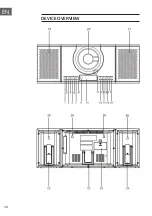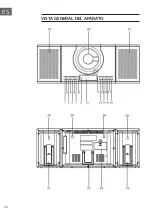39
EN
Preset radio stations
1. Press the
STANDBY button (2) on main unit or (1) on remote control
to turn on the unit.
2.
Tap the FUNCTION button (4) on main unit or the MODE button (7) on
remote control to select FM radio mode.
3. Tune to the desired radio station either by using either the “manually”
or “automatically” tuning method.
4. Tap the MEM. button (3) on remote control to turn on the unit. The next
available preset memory number will flash on the LCD DISPLAY (10).
(
Note:
”P01” will blink on the display if you are programming preset for
the first time.)
5. Tap the buttons (12) or PRESET- (5) on the remote control to
select the preset number you want to assign the station to.
6. Tap the MEM. button (3) on the remote control to confirm the setting.
7.
Repeat above steps 3 - 6 to preset up to 30 FM stations.
Recalling preset memory channels
• In radio mode, recall the preset channels by pressing the buttons
(12) or
PRESET- (5)
on the remote control repeatedly.
Содержание Wallie Series
Страница 2: ......
Страница 6: ...6 DE GERÄTEÜBERSICHT ...
Страница 10: ...10 DE INSTALLATION Montage der Lautsprecher Wandmontage ...
Страница 30: ...30 EN DEVICE OVERVIEW ...
Страница 34: ...34 EN INSTALLATION Installing the speakers Wall mounting ...
Страница 54: ...54 ES VISTA GENERAL DEL APARATO ...
Страница 58: ...58 ES INSTALACIÓN Montaje del altavoz Montar en la pared ...
Страница 78: ...78 FR APERÇU DE L APPAREIL ...
Страница 82: ...82 FR INSTALLATION Montage des enceintes Montage mural ...
Страница 102: ...102 IT DESCRIZIONE DEL DISPOSITIVO ...
Страница 106: ...106 IT INSTALLAZIONE Montaggio degli altoparlanti Montaggio a parete ...
Страница 123: ......
Страница 124: ......