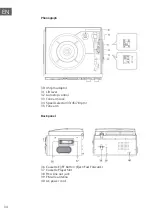39
EN
parallel with the audio signal for each programme, And with your radio, you
can use this control signal to expand or compress the dynamic range (the
difference between the loudest and quietaet sounds) of the reproduced
audio signal. Changing the dynamic range can affect the ‘loudness’ and/
or ‘quality of sound’of the programme that you hear so that it will be
more suited to your listening conditions and your own personal listening
rerquirements. E.g. In a noisy environment, where quiet sounds might
be swamped, setting the compression to maximum will ‘boost’ the quiet
sounds, whilst keeping the loudest sounds at their original level. There are 3
levels of compression:
DRC off
No compression, this is the default setting.
DRC low
Medium compression
DRC high
Maximum compression
1. To adjust DRC, in DAB mode, press and hold the Info/Menu button to
enter into the Menu, repeatedly press the
or
button followed by
pressing the
button to select “DRC”.
2. Press the
or
button followed by pressing the
button to select
and confirm the DRC level - DRC high/low/off.
Prune
You can remove the DAB stations in the station list that cannot be received
in your area. These are listed with a ‘?’ prefix.
1. To perform Prune, in DAB mode, press and hold the Info/Menu button
to enter into the Menu, repeatedly press the
or
button followed by
pressing the
button to select “Prune”.
2. Again press the
or
button followed by pressing the
button to
select <Yes>.
DAB Display Modes
During DAB operation, every time you press the Info/Menu button, the
display will cycle through the following display modes: DLS > Signal
strength > Programme Type > Ensemble/Multiplex (Group name) >
Frequency > Signal error > Audio Bit Rate > Time > Date > DLS > … DLS
DLS stands for Dynamic Label Segment which is a scrolling message that
the broadcaster may include in their transmissions. The message usually
includes information such as programme details …etc.
Signal strength
The display will show a slide bar to indicate the signal strength, the stronger
the signal, the longer the bar will be from left to right.
Содержание Oakland DAB
Страница 1: ...w w w a u n a m u l t i m e d i a c o m O akland DAB Retro Stereoanlage Retro Stereo System 10033747 ...
Страница 2: ......
Страница 28: ...28 DE ...
Страница 53: ...53 EN radio which may cause interference ...
Страница 55: ......
Страница 56: ......