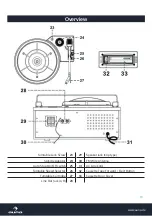17
www.auna.de
Turntable
Remove the plastic stylus protector. Detach the tone arm from the tone arm rest.
Switch to PHONO mode with the
Function
button. Adjust the rotation speed with the
speed
switch (26).
Put a record on! Move the tone arm towards the record, which will start spinning from a certain point on.
Lower the tone arm carefully onto the desired track. Place the tone arm on the tone arm rest at the end of
the record. Use the
auto stop switch
to toggle the auto-stop function on/off.
Tape Deck
Insert a cassette into the tape slot. Playback starts automatically. Use the tape deck button to operate the
tape playback: Half pressed = fast forward; fully pressed = eject; button completely outside= Play (tape
inserted).
Aux
Connect external media players like CD playes, tablets etc. to the AUX IN socket, using a 3.5mm audio ca
-
ble. Switch Function to AUX. Operate the play back with your external player.
Additional functions
•
Sleep:
Press Sleep (18) “SLP-120“ will shown on the LCD display (6). Keep pressing the button to adjust
the sleep timer in the order of 120 > 90 > 60 > 45 >… 15 minutes respectively.
The system will stop and go to standby mode automatically after running the selected time. To cancel
sleep mode, press Sleep until “SLP-off’ is displayed and the icon disappears from the display.
•
Timer
Switch to standby mode and press and hold the timer button (18) to enter timer settings. "SE
-
LECT SOURCE“ appears on the display.
•
Use
Function
to select the alarm source (DISC, USB or TUNER) and confirm your selection by
pressing
Timer
.
•
Next, adjust the alarm volume with the arrow buttons. Again, press
Timer
to confirm.
•
Finally, set the alarm time. Use the arrow buttons to set hour as well as minutes and confirm each
step by pressing
Timer
.
Please note:
If no playable media (USB/CD) is found or no media is inserted, the device automatically
switches to FM mode and continues alarm by tuning in the station last listened to. Switch the device
off manually, to stop the alarm when it goes off.
•
To activate/deactivate the timer, press
Sleep/Timer
. An alarm clock icon on the display indicates
active alarms.
•
EQ presets:
Press
Preset EQ
(22) repeatedly to toggle the pre-set equalizer settings FLAT - CLASSIC
ROCK - POP - JAZZ.