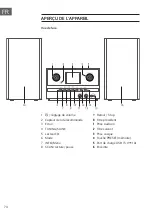60
EN
Audio Setting
Press the MONO/ST. button on the remote control to toggle between the
Stereo or Mono selection.
Alternatively
1. Press the MENU button to access the main menu.
2. Press the
/
buttons to select Audio setting and press the ENTER
button to confirm.
3. Press the
/
buttons to select YES to listen in Mono only or NO to let
the unit select Stereo or Mono automatically.
4.
Press the ENTER button to confirm.
FM Display Modes
Every time you press the INFO/MENU button on unit or INFO button on
remote control, the display will show the following display modes:
Radio Text – Programme Type – Frequency – Datei
RDS Radio Text
: This is a scrolling message information about the current
programme.
Programme Type
: This describes the “Style” or “Genre” of music that is
being broadcast.
Station Name / Frequency
: When an RDS station is received, the name of
that station will be displayed, or if not the frequency will be displayed.
Date: This displays the current date provided automatically by the
broadcaster.
Saving and Recalling Preset Station
: Refer to "Preset Stations" and
"Recalling a Stored Station" under Internet Radio section for instruction.
Содержание 10034071
Страница 2: ......
Страница 9: ...9 DE 17 Netzkabel 18 Antenne 19 Lautsprecher L R Anschlüsse Rückansicht ...
Страница 43: ...43 EN 17 Mains Cable 18 Aerial 19 SPEAKER L R Sockets Rear view ...
Страница 68: ......
Страница 75: ...75 FR 17 Câble d alimentation 18 Antenne 19 Prises d enceinte L R Vue de dos ...
Страница 109: ...109 ES 17 Câble d alimentation 18 Antenne 19 Prises d enceinte L R Vue de dos ...
Страница 143: ...143 IT 17 Cavo di alimentazione 18 Antenna 19 Connettori degli altoparlanti L R Vista posteriore ...
Страница 171: ......
Страница 172: ......