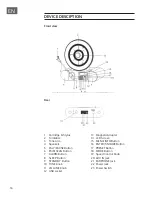20
EN
F. Mode: DAB/FM/Buzzer, rotate the TUNE knob to select, press ENTER/
SNOOZE button to confirm.
G. Set alarm volume: rotate the TUNE knob to the expected volume, press
ENTER/SNOOZE button to confirm.
H. Off/Save: rotate the TUNE knob to select, press ENTER/SNOOZE button
to confirm.
Note:
1. It is very importance to set the alarm to be ON position, and the alarm
symbol will be shown on the display.
2. Once the alarm has been set and activated, when the time on the clock is
the same as the alarm time that has been set, the unit will be ringed.
3. When the alarm clock is ringing , press ENTER/ SNOOZE button to
activate the snooze function. 5 minutes later the alarm clock will be
ringed again.
4. To turn off the alarm function permanently, follow step H to set it to be
off position, the alarm is now off and the alarm symbol disappeared.
NOTE:
1. If a daily repeat alarm clock has been set, the alarm symbol will remain
on the screen and the alarm will sound again at the next programmed
day unless the alarm has been turn off.
2. When you are turn off the unit, the time and alarm function will be cut
off. You need to reset the time and alarm when you turn on the unit
again.
SLEEP SETTING
Press the SLEEP button, it will show “Sleep time off” on the screen, then
press the SLEEP button again by again to select the sleep time 15, 30, 45,
60, 90 minutes, and the time symbol will display on the screen.
To cancel the SLEEP function, press SLEEP button, it will show the current
sleep time, press the SLEEP button again, the time symbol will disappear
and show “Sleep time off” on the screen.