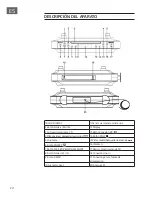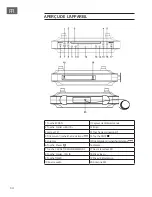19
EN
CD AND MP3 OPERATION
Loading and Playing a CD
1 Press the Power button to turn on the unit.
2 Press the SOURCE button to switch to CD.
3 Open the CD tray.
4 Place a CD into the tray with the label facing up.
5 Close the CD tray.
6 Press the PAIR /
button to begin playing the CD.
7 Press the PAIR /
button again to pause playback temporarily.
8 Press the SKIP/TUNE (up) button or SKIP/TUNE (down) button to cycle
through tracks.
9 Press and hold the / M+ / 10+ button to select the next folder
(for MP3 only).
10 Press the / M+ / 10+ button to select the next 10 tracks.
11 Press the Folder- / M- / 10- button to select the previous folder (for MP3
only).
12 Press the Folder- / M- / 10- button to select the previous 10 tracks.
13 Press the (stop) button to stop the CD during play.
Programming a CD
1 Press the button to stop CD playback.
2 Press the CLK. SET / P-MODE / MEMORY button.
3 “PROG” will blink on the display.
4 Press the SKIP/TUNE button to select a track.
5 Press the CLK. SET / P-MODE / MEMORY button to save the selected
track to the program.
6 Press the PAIR /
button to begin playing the programmed track.
7 Repeat steps 4 and 5 to program up to 20 tracks for CD operation and
90 tracks for MP3 files.
8 Press button twice to cancel program playing.