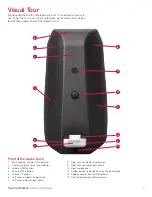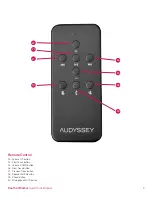South of Market
Audio Dock Manual
12
Any music you play now will be streamed to the Audio Dock via
Bluetooth. You’ll notice the volume bar on the iPhone has now
turned blue and is set at MAX. The Bluetooth icon to the right of
volume bar is also blue, indicating Bluetooth streaming. While it may
be possible to adjust the volume bar level down, we recommend
leaving it at MAX in order for the Audyssey Dynamic EQ technology
to remain calibrated. Instead, adjust the volume using the Audio
Dock controls. You may adjust the volume level using the buttons
on the Audio Dock
[3, 4, 5]
or on the remote
[23, 25, 28]
.
The Audio Dock goes to eleven! The status
indicator
[1]
on the front of the Audio Dock
contains an array of 11 LEDs, representing
a total of 49 separate volume levels. That
doesn’t necessarily mean we made it “one
louder” than ten—but Nigel Tufnel would be
proud nonetheless.
Did You Know?
To switch audio streaming from the Apple connector to the wireless
Bluetooth connection, just touch the Bluetooth icon and select
“Audyssey Audio Dock” from the Audio Device list. This will also
allow you to undock your iPhone/iPod without interrupting any
audio you’re streaming.
Note:
When using Bluetooth to stream music wirelessly to the Audio
Dock, the Play/Pause sensor
[2]
is disabled—so you must use your
mobile device to control this function. (The one exception is if you’re
streaming wirelessly from a docked iPhone/iPod—in which case the
Play/Pause sensor functions normally, as do the Play/Pause and
previous/next track buttons on the remote.)
Note:
Different audio sources (iPods, computers, etc.) that use
Bluetooth to stream music have their own fixed “data rate” settings.
So, if you play the exact same song file wirelessly through the
Audio Dock from two different Bluetooth-equipped sources, one
may sound significantly better or worse than the other. The Audio
Dock will reproduce audio at the highest quality the wireless source
device will allow.
When the Dock is Connected