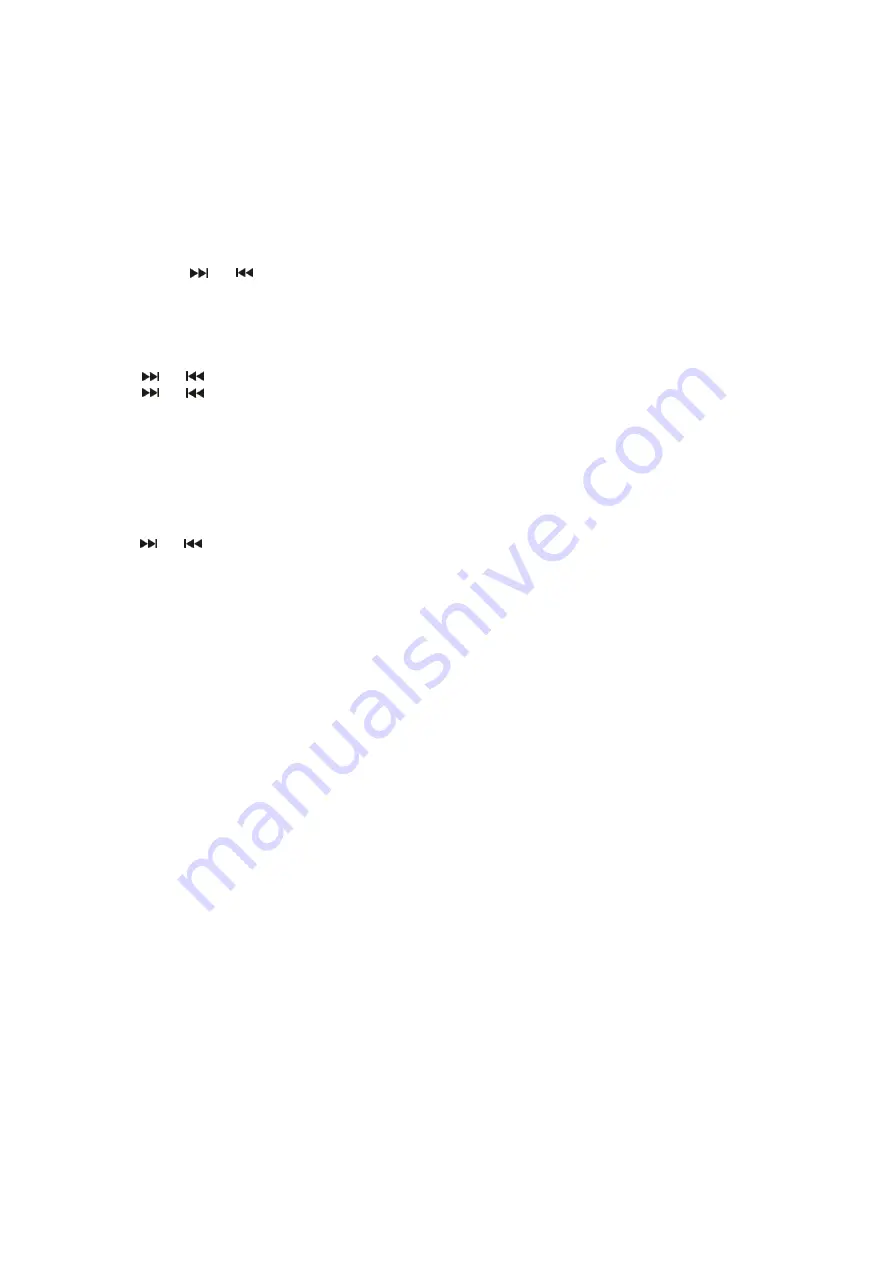
QUICK START GUIDE
QUICK SETUP
1. Connect the micro-USB cable to the micro-USB port or insert 4 x AAA batteries (not included) into battery compartment.
2. Connect the other end of the micro-USB cable to a power outlet, using a USB power adapter (not included). You can also
connect to a computer's USB port.
3. Pull out the antenna and position the antenna in a good reception direction.
4. Turn radio on by pressing the
[POWER]
button for DC power mode or turn radio on by pressing and hold the
[POWER]
button for battery mode.
Note:
The first time the radio is switched on, it will start up in DAB mode. It will automatically scan for the available radio
stations.
5. In DAB mode, the
[
]
or
[
]
button allows you to navigate between different stations. Push
[ENTER]
to choose the one
you want to listen to.
LISTENING TO DIGITAL OR FM RADIO
Changing digital DAB stations
1 Press the
[SOURCE]
button and turn and press the
[SELECT]
dial to select
‘DAB radio’
from the Home screen.
2. Press the
[
]
or
[
]
button for station list.
3. Press the
[
]
or
[
]
button or
[SELECT]
dial to select your favorite radio station.
4. Press the
[ENTER/SELECT]
button to listen to your favorite radio station
USING THE BT INPUT
Listening to a BT device
1. Press the
[SOURCE]
button and select
‘
BT
’
.
2. On your BT device Parma, switch BT on and connect.
3. Select your favorite song, tap
the
[
ENTER]
button on your BT device or
the
[
ENTER]
button on
the
Parma
to play or pause
the song from your BT device.
4. Press
the
[
]
or
[
]
button
to select the next or previous track.
If you want to pair (link) the Parma with another BT device,
press and hold
the pairing button
a
few
seconds. The
“
connected
” will flash. The
Parma will go into Pairing/Discoverable
mode.
SETTING ALARMS AND TIMERS
Setting an alarm
1. Press and hold the
[MENU]
button to view the main menu.
2. Turn and press the
[SELECT]
dial to select
‘Alarm’
.
3. From the
‘Alarm’
menu, turn and press the
[SELECT]
dial to select either
‘Alarm 1’
or
‘Alarm 2’
.
4. Select
‘
ON time
’
by turning and pressing the
[SELECT]
dial, turn the dial to adjust the hours and minutes, pressing
[SELECT]
to confirm each section.
5. Turn and press the
[SELECT]
dial to select
‘Duration’
. Turn and press the
[SELECT]
to set the duration that the alarm will
sound in minutes
6. Turn and press the
[SELECT]
dial to select
‘Source’
. Turn and press the
[SELECT]
dial to choose between =
‘
Buzzer’
,
‘D
AB
’
or
‘FM’
, then press the
[SELECT]
dial to confirm.
7.
If you’ve chosen
‘D
AB
’
or
‘FM’
radio, turn and press the
[SELECT]
dial to select
‘Preset’
. To play the station you last listened
to, turn and press the
[SELECT]
dial to select
‘Last listened’
or turn and press the
[SELECT]
dial to choose a radio station from
the preset list.
8. Turn and press the
[SELECT]
dial to select ‘Cycle’, Turn and press the
[SELECT]
dial to choose between ‘Daily’, ’once’,
’weekends’ or ’weekdays’
.
9. Turn and press the
[SELECT]
dial to select
‘Volume’
. Turn and press the
[SELECT]
the dial to set the volume of the alarm.
10. Press
[SELECT]
to turn
‘Alarm’
to
‘ON’
.
DAB SETTINGS
Full scan
You can use the
“
Full Scan
”
(auto tune) function to automatically scan for new digital radio stations and remove inactive ones.
To carry out an auto tune, press the
[SCAN/ENTER]
button .The number of stations found will be displayed during the auto
tune. When the auto tune has finished, the last station that you were listening to. If the last station you were listening to is no
longer available, will tune into the first station in the alphabetical list.
Manual tuning
To manually check the signal strength of a known channel:
1. Press and hold the
[MENU]
button to view the main menu.
2. Turn and press the
[SELECT]
dial to choose
‘Manual tune’
.
3. Turn and press the
[SELECT]
dial to choose the channel








