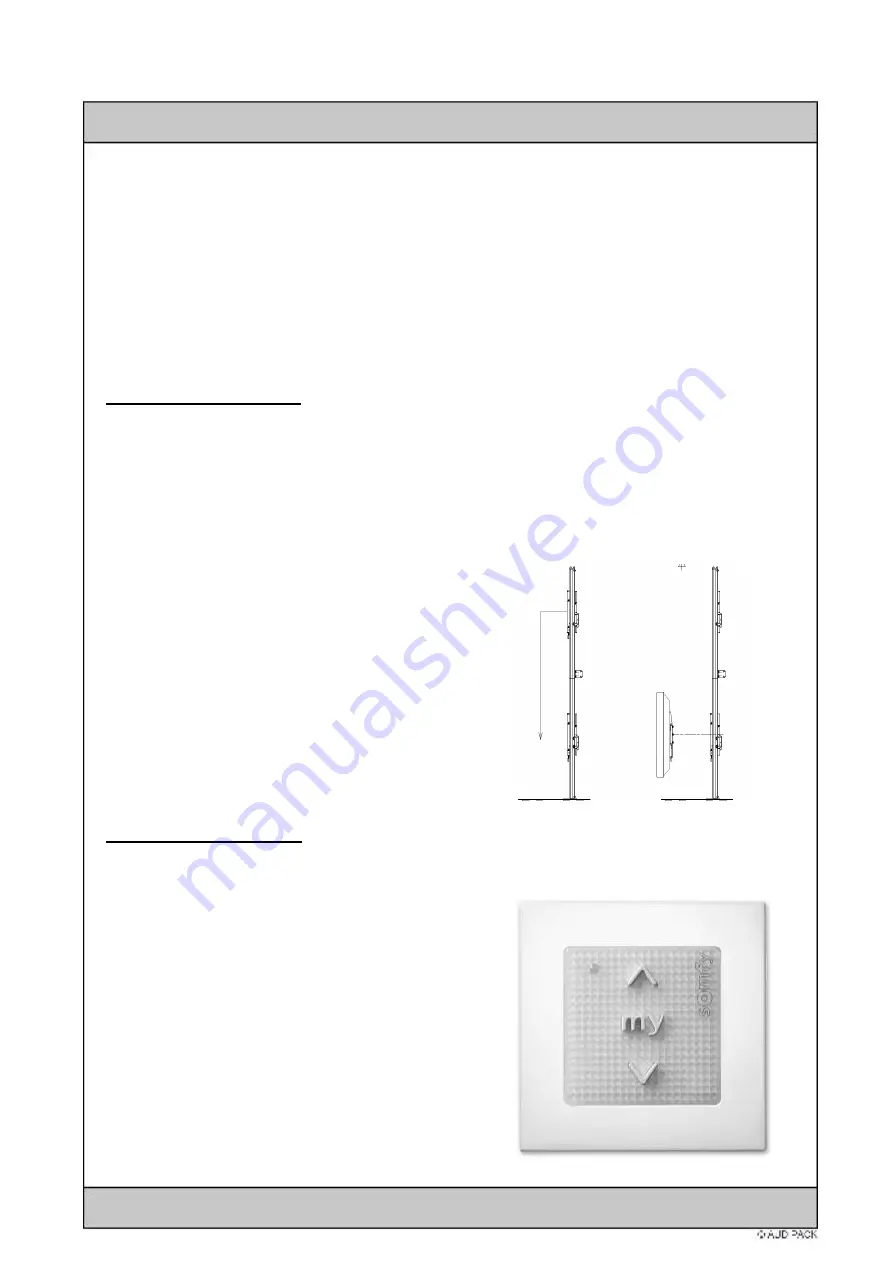
FS-QR120E version only
9a.
This procedure is only applicable for FS-QR120E with electronic height adjustment
setting.
During testing the system is aready set to maximum limits, but not to the correct lower
screen height (with the screen placed in the flightcase).
For the first use the lifting head must be set in the correct height to let the cams from
the monitor bracket insert into the key holes of the lifting head (while the flat panel is
still in the flightcase).
Setting the lower limit.
1.
Plug in power in the bottom of the system.
2.
Push button
DOWN
to set the mounting head to the lowest position
3.
Pusch
Up & Down
buttons
together
untill the mounting head moves up & down
shortly
4.
Push
DOWN
to set the new height of the mounting head; the key-holes should
align with cams of the monitor bracket.
5.
When the correct height is set push MY until the mounting head moves up & down
shortly.
6.
Unplug power.
Setting the upper limit
(perform this action only when the upper limit is faulty;
standard this postion is set already).
1.
Plug in power in the bottom of the
system.
2.
Push button
UP
to set the mounting
head to the highest position
3.
Pusch
Up & Down
buttons
together
untill the mounting head moves up &
down shortly
4.
Push
UP
to set the new height of the
mounting head; the mounting head must
stop just before the mechanical limit.
5.
When the correct height is set push MY
until the mounting head moves up &
down shortly.
6.
Unplug power.









