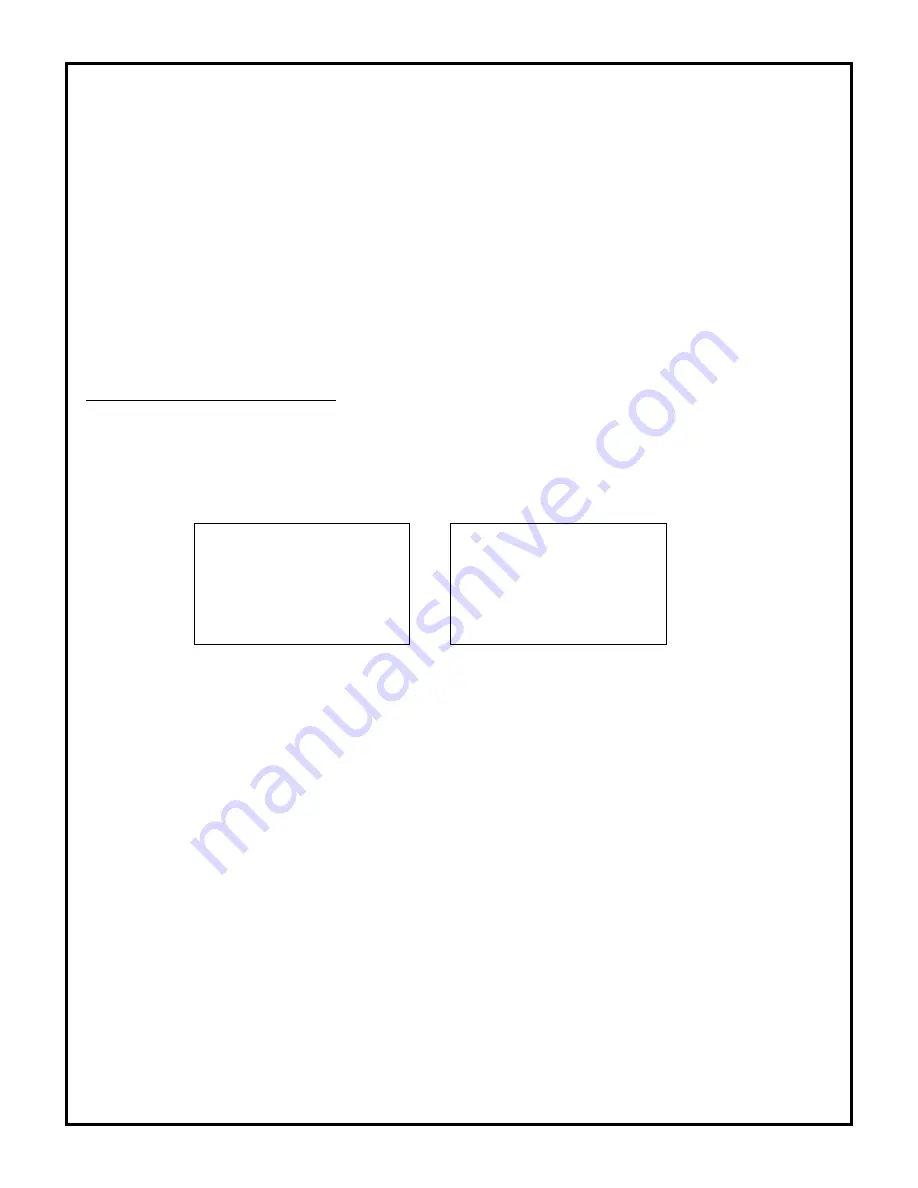
5
GENERAL SYSTEM CONFIGURATIONS:
The following is intended to provide some of the system configurations that are possible with the VOD122
Drop Down Video Systems:
The VOD122 has an option that allows the user to select from two IR transmit and receive codes (M1 or
M2). This feature can be used when using two VOD122s in the same installation or if the vehicle has an
RSA (Rear Seat Audio) that uses an “A” channel headset. The VOD122 comes factory set to M1. When in
the M1 mode the unit will respond to remote commands when M1 is selected on the remote and will
transmit audio on the A channel. When in the M2 mode the unit will respond to remote commands when M2
is selected on the remote and will transmit audio on the B channel.
Note:
OSD will appear on the screen for 4~5 seconds
Selecting a Monitor Code (M1 or M2)
1. Press and hold the
SOURCE
and
FMM
buttons on the unit
for 3 seconds and the unit will switch from M1 to
M2
or M2 to M1.
2. The selected mode (M1 or M2) will be retained in memory until changed by the user.
Notes:
There are a few options that can be added as follows:
a) Wired relay box for wireless FM Modulator (P/N SIRSWB).
b) Pod TVT2 TV Tuner.
The VOD122 video system is only intended for an overhead, drop down installation. It is not intended for
Seatback or any other type of mounting. The hinging mechanism is designed for horizontal, drop down
use only.
The two pods can be connected together using the 8010730 accessory cable plugged into the AV1 Din
connector on one pod and plugging the RCA connectors into the AV out RCA connectors on the other
pod. Two 8010730 cable can be used to allow the video program on each pod to be viewed on the other.
FMM OFF
M2
DVD
IRT OFF
FMM 88.3MHz
M1
AUX/GAME
IRT ON














