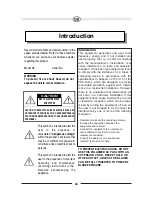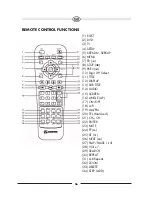TABLE OF CONTENTS
Important safety information
p. 44
Contents of package
p. 50
Installation
p. 51
Panel Controls
p. 53
Battery installation
p. 55
Remote Control Functions
p. 56
Operation
- Initial Setup
p. 59
- Channel Tuning Setup
p. 59
- Positioning the screen
p. 59
- Setting time/ alarm
p. 59
- Modes of operation
p. 61
Using the DVD Player
p. 62
Setup Menu
p. 68
Technical specification
p. 73
Troubleshooting
p. 75
Warranty conditions, warranty card
p. 76