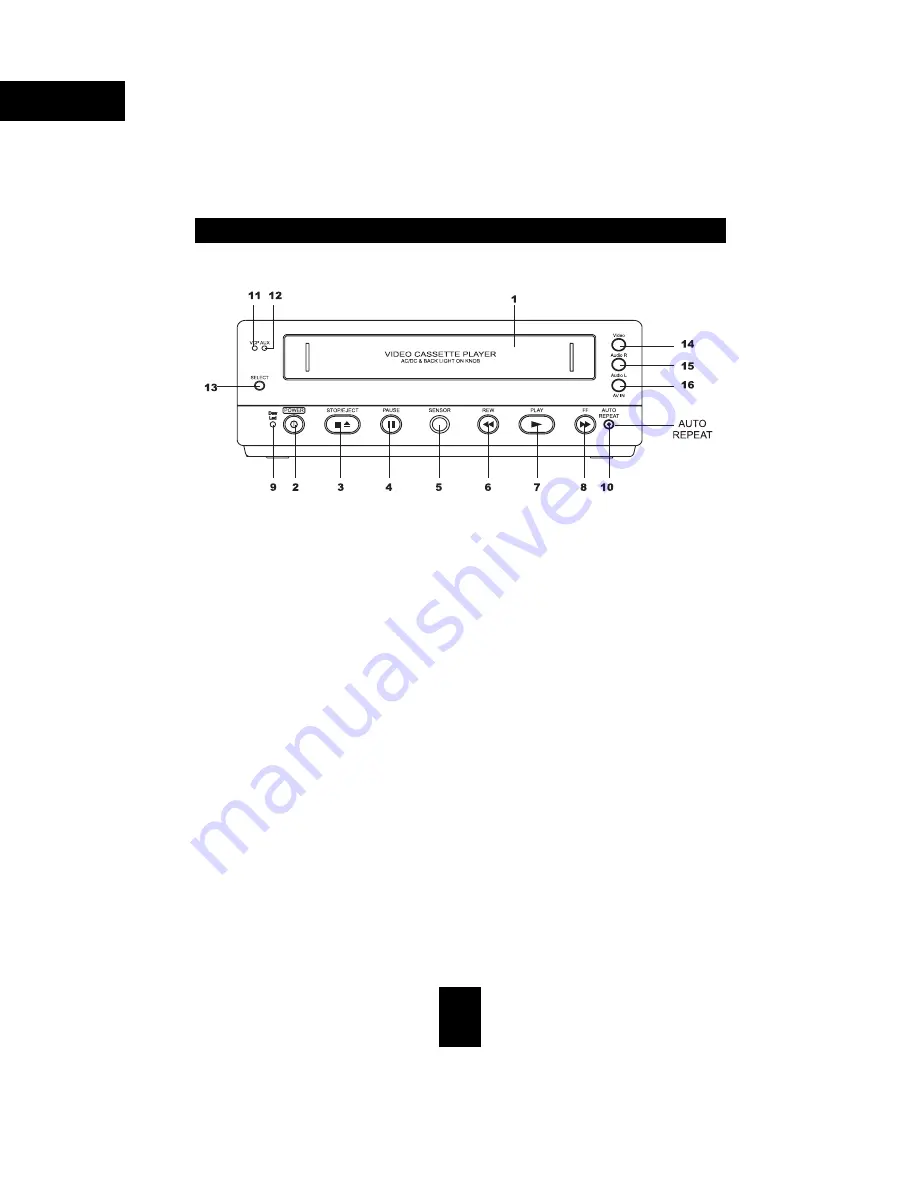
E n g l i s h
5
FRONT
1. VIDEO CASSETTE COMPARTMENT
Push the cassette gently into the compartment until you feel automatic pull. And then,
power on automatically and VCP goes to “PLAY MODE.”
2. ON/STANDBY BUTTON
Push this button turns to power ON or STANDBY.
3. STOP/EJECT BUTTON
Push to stop the tape during playback, rewind or fast-forward. One again push this
button to remove the cassette.
4. PAUSE BUTTON
Push this button turns picture pause. If push this button again, that will be frame
advance.
5. INFRARED REMOTE SENSOR
Receives from infrared Remote control.
6. REW (Rewind/Reverse Picture Search) BUTTON
Push this button to rewind the tape. Push for reverse picture search during playback.
Push for high speed reverse picture search during the reverse picture search. When
the picture reaches the point you are looking for, push the PLAY button to resume.
CONTROLS AND COMPONENTS















