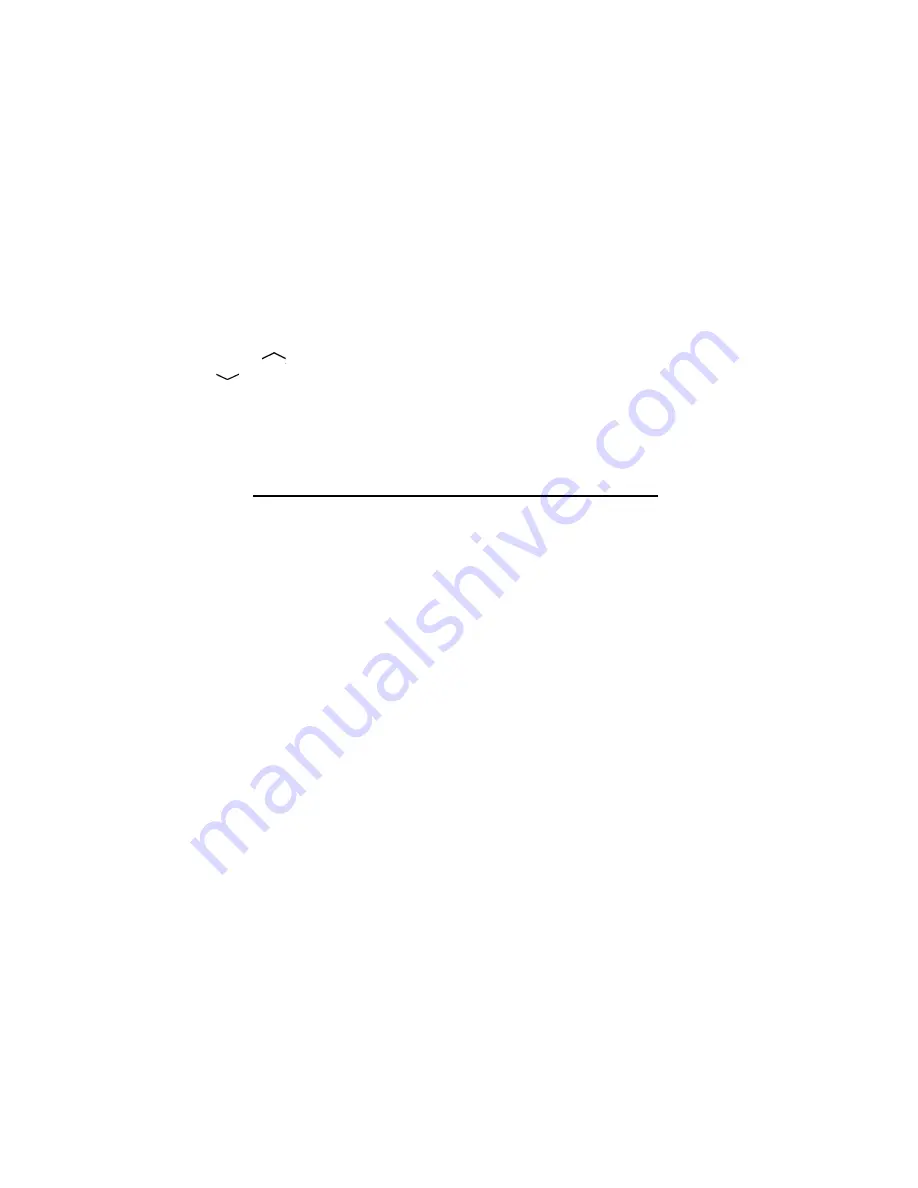
-7-
Indicates an error in the microprocessor control of the CD player.
Eject the disc, make sure it is clean, undamaged and loaded
correctly (label side up). Re-load the disc and check for proper
operation or try another disc. You may also try activating the Re-Set
button
dl
on the unit, but this will also erase the time and pre-set
memories.
Indicates an error in the laser focus on the disc. Eject the disc, make
sure it is clean, undamaged and loaded correctly (label side up). Re-
load the disc and check for proper operation or try another disc.
Indicates that the disc may be loaded in the player upside-down. Re-
load disc properly if necessary. May also indicate that the disc is dirty
in which case, clean the disc and re-load it.
SETTING THE CLOCK
1. Switch the vehicle ignition “on” and the radio “off” (the time will be shown on
the display panel).
2. Press and hold the Time/Frequency Selector (T/F)
cu
for approximately 2
seconds until the time display begins flashing.
3. Within 5 seconds of the display beginning to flash, press the Manual Down
Tuning (
) side of button
bl
to adjust the hours and the Manual Up Tuning
(
) side of the button to adjust the minutes to the correct time.
4. After setting the correct time, press the Time/Frequency Selector (T/F) again
or wait 5 seconds for the display to stop flashing.
E:01
E:03
E:07
If the suggested measures do not solve the problem, contact your car stereo
specialist or service facility for further assistance.
CD PLAYER ERROR SIGNS
If a problem should develop while operating the CD player, the following error
sign indications may appear on the display panel.






























