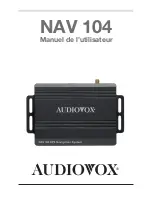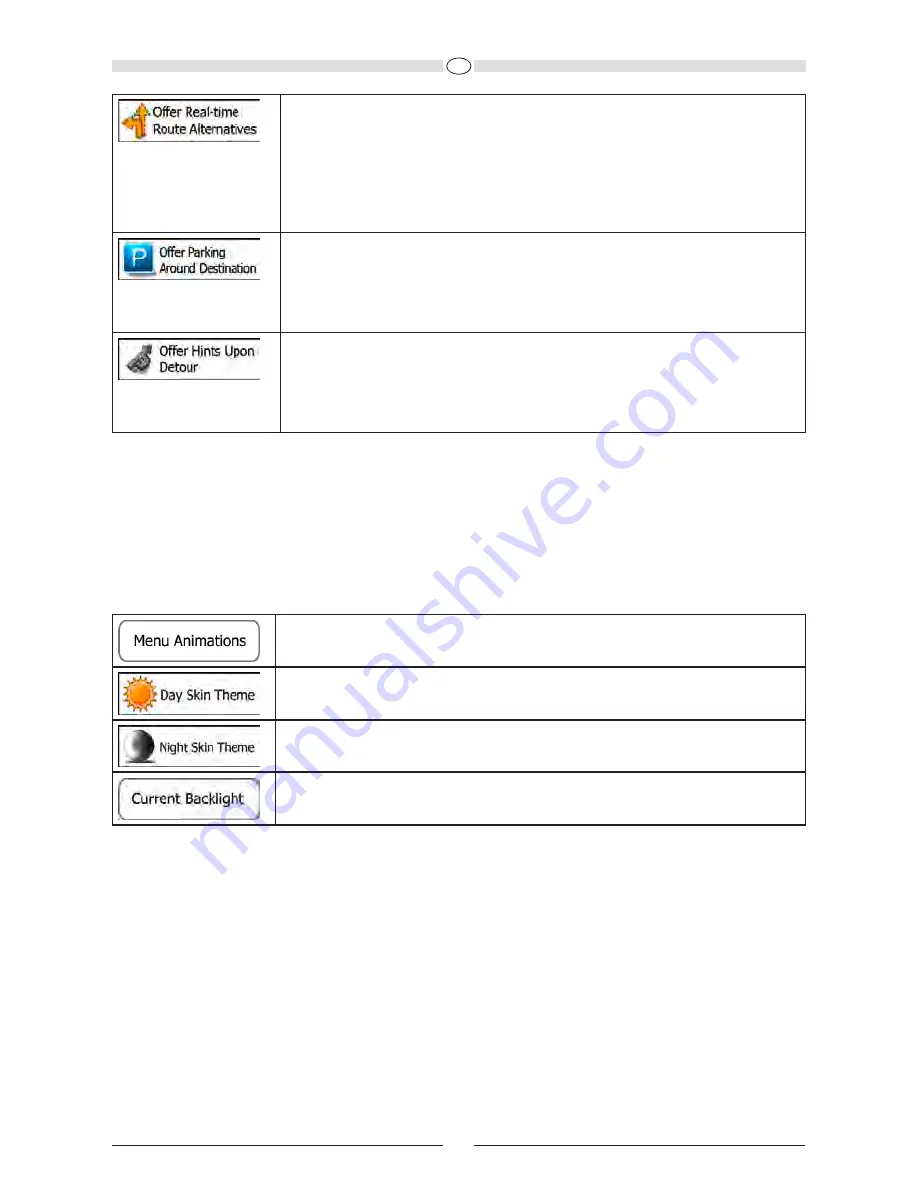
GB
233
Technical changes and errors excepted.
Similar to the above possibility, alternative routes can be suggested when
driving on normal roads. Audiovox NAV 104will select a different turn in
the upcoming intersection and offers you a different route for the next
section of the route.
Your options are the similar as above but you cannot modify the offered
detour.
Parking at the destination may not be easy in city areas. As you approach
the destination, Audiovox NAV 104 can offer parking category Places
near your destination. Tap the „P“ button to open a top-down map with
the destination and the offered parking Places. Select one and modify the
route accordingly.
If you leave the recommended route and suddenly exit the motorway, the
application offers different alternatives near the exit like petrol stations or
restaurants. Also, if there are avoidable parts of the original route ahead
(like a tunnel, a toll road or a ferry), you will find them in the list in case you
want to bypass them with the help of Audiovox NAV 104.
5.3.7 Display settings
Display related settings include menu animations, separate skins for daytime and night
use and the brightness of the display.
When animation is turned on, buttons on menus and keyboard screens
appear in an animated way. Screen transitions are also animated.
Select the style and colours of the application used in daytime mode.
Select the style and colours of the application used in night mode.
Adjust the display backlight.
Содержание NAV 104
Страница 1: ...NAV 104 Bedienungsanleitung...
Страница 24: ...D 24 63 Seite 107 114 Seite 75 Seite 69 Seite 115 Seite 102...
Страница 123: ...NAV 104 User Manual...
Страница 240: ......
Страница 241: ...NAV 104 Manuel de l utilisateur...