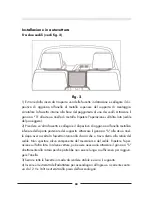88
c. Durante la riproduzione, premere di nuovo REPEAT (RIPETI) per riprodurre ripetuta-
mente tutti i titoli e capitoli.
d. Durante la riproduzione, premere REPEAT (RIPETI) una quarta volta per annullare la
ripetizione (REPEAT OFF, RIPETIZIONE DISATTIVATA) e ripristinare la riproduzione nor-
male. Se il pulsante REPEAT non viene premuto di nuovo per 3 secondi, la visualizza-
zione relativa alla ripetizione scompare automaticamente.
Содержание D900
Страница 2: ...3 39 69 ...