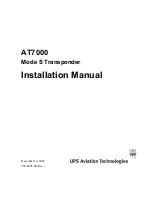6
OPERATION
LOCATION OF KEYS
BEEP ON/OFF
• When the beep is ON, pressing any
key will generate a tone in the speaker.
• When the beep is OFF, no tones will be
generate.
Program power on volume level
In this mode, you can set the desired
volume level when the unit turns on.
USA/EUR
• USA radio spacing is 200k for FM and
10k for AM. This is the default
frequency spacing.
• European radio spacing is 50k for FM
and 9k for AM.
LOUDNESS
Press
BAND/LOUD
button (13) for
several seconds to reinforce the bass
output. Press it for several seconds again
to release this function.
MUTE
In radio/AUX IN mode, press
MUTE/
button (3) to mute audio level. Press the
button again to release mute function.
EQUALIZATION
Press
EQ
button (7) to turn on
equalization function and to select
desired audio mode. There are four kinds
of mode as below:
SWITCHING ON/OFF THE UNIT
Switch on the unit by pressing any button
(except and button (4)). When system
is on, press
POWER
button (9) to turn
off the unit.
SOUND ADJUSTMENT
Press
SEL/MENU
button (10) shortly to
select the desired adjustment mode. The
adjustment mode will change in the
following order:
The selected function can then be
adjusted by pressing the
VOL
button
(11) or the
VOL
button (12).
MENU SELECTION FUNCTION
Press and hold the
SEL/MENU
button
(10) for 2-3 seconds to enter menu select
function, then step short press
SEL/MENU
(10) to select different set
mode and separately to press
VOL
button (11) or
VOL
button (12) to
select your desired settings as shown in
the diagram.
For details, please see below:
FLAT
CLASSIC
POP M
ROCK M
VOL
BAS
TRE
BAL
FAD
(Volume)
(Bass)
(Treble)
(Balance)
(Fader)
BEEP ON/OFF Program power on volume level
12hours/24hours
USA/EUR
9
11
10 17
5
8
1
7
4
3
13
25
15
18
24
23
22
21
20
19
6
12
14
16
2
POWER
SHIFT
SCAN
SEL
MENU
VOL
VOL
MODE
1
2 SCN
3 RPT
4 SHF
5 DISC-
6 DISC+
AMS
DISP
MONO
EQ
MUT
BAND
LOUD
MS 1550
4 x 40W