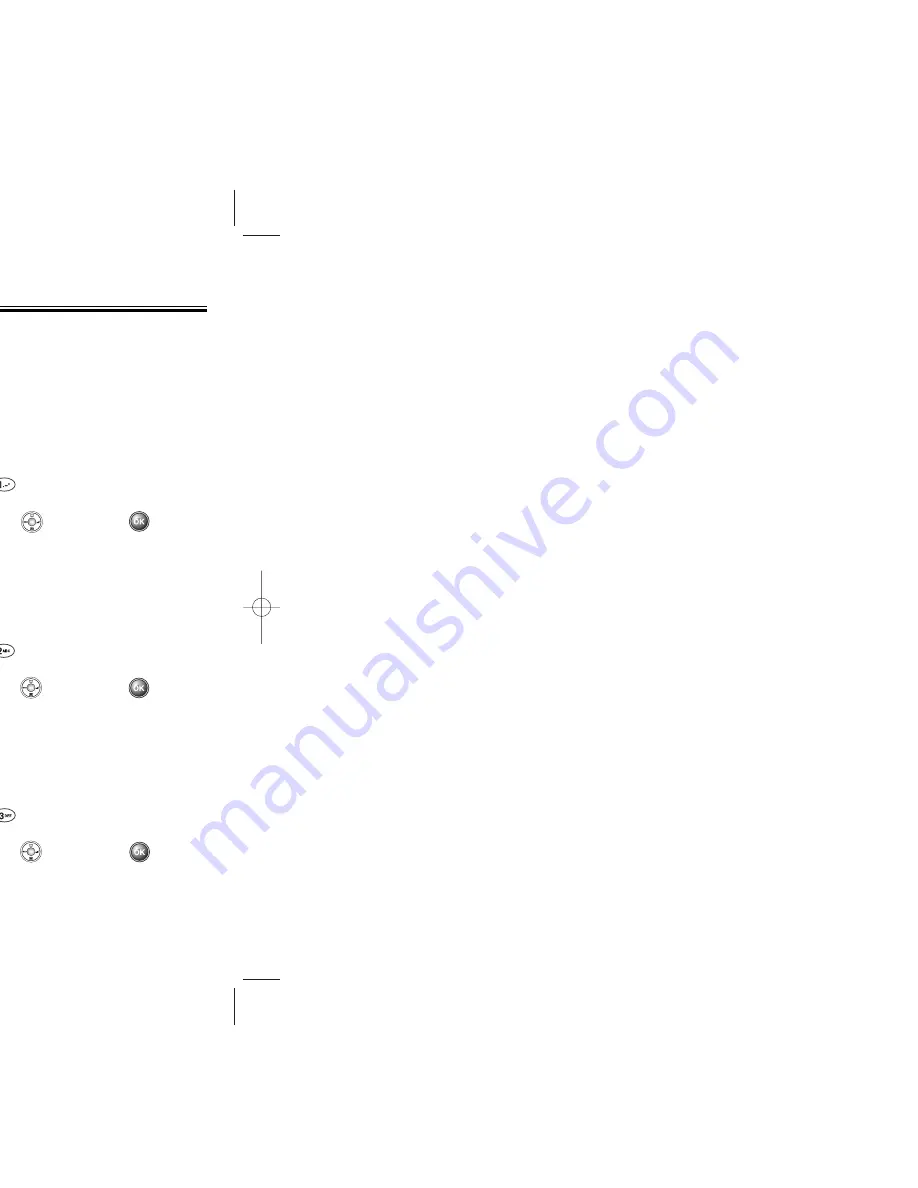
SETTINGS
SETTINGS
VOLUME
Controls the volume of the following items.
RINGER
To select the Ringer volume (Adjusted to 5 levels):
1. Press .
2. Adjust the ringer volume with .
3. To save, press .
KEY
To select the keypad tone (Adjusted to 6 levels):
1. Press .
2. Adjust the keypad tone with .
3. To save, press .
VOICE CALL
To select the earpiece volume (Adjusted to 5 levels):
1. Press .
2. Adjust the earpiece volume with .
3. To save, press .
Chapter 3 - Page 71
Page 70 - Chapter 3
SETTINGS
SETTINGS
ALERT
Sounds an alert when any change occurs on the
phone.
MINUTE ALERT
To set an alert to sound every minute of a phone call:
1. Press .
2. Select “OFF” or “ON” with , then press to
save it.
ROAM ALERT
To set an alert to sound when leaving a service area
and entering a roaming service area:
1. Press .
2. Select “OFF” or “ON” with , then press to
save it.
CONNECT ALERT
To set an alert to notify you that a call has been
successfully placed:
1. Press .
2. Select “OFF” or “ON” with , then press to
save it.
CDM-8600verizon5-26 2003.5.26 3:9 PM Page 72
Содержание 8600 - Cell Phone - CDMA2000 1X
Страница 1: ......
Страница 9: ...e phone s basic functions evels and call functions Call pter 2 OPERATION Chapter 2 Page 15 ...
Страница 17: ...umerous functions including the internal phone book ng call logs mbers pter 3 MORY TTINGS Chapter 3 Page 31 ...
Страница 46: ...TINGS TINGS e SEND KEY with er mode ith y to answer an incoming call and to answer a call Chapter 3 Page 89 ...
Страница 58: ...Chapter 3 Page 113 CE SVC E SVC ACTIVE FLIP with ...
Страница 59: ...sing your handset to access the ser pter 4 ERNET OWSER Chapter 4 Page 115 ...
Страница 60: ...ER MENU ER MENU enu press Select age press mark list press S press ss Chapter 4 Page 117 ...
Страница 62: ...or Wireless Handheld Phones or FCC RF Exposure date pter 5 FETY RMATION Chapter 5 Page 121 ...
Страница 72: ...nty Warranty pter 6 RRANTY Chapter 6 Page 141 ...






























