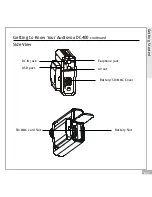En 4
Main Functions
Changing the Quality Setting.....................................................29
Using Macro Select Dial............................................................ 31
Using Self-timer......................................................................32
Using AE Lock........................................................................ 33
Using Guide Line/The LCD Display............................................... 34
Using Hold............................................................................ 35
Volume Adjust........................................................................35
Advanced Functions
Attention Icon...................................................................... 36
Menu.................................................................................. 37
Notice for video clip playback on PC............................................ 43
Table of Contents-Cont