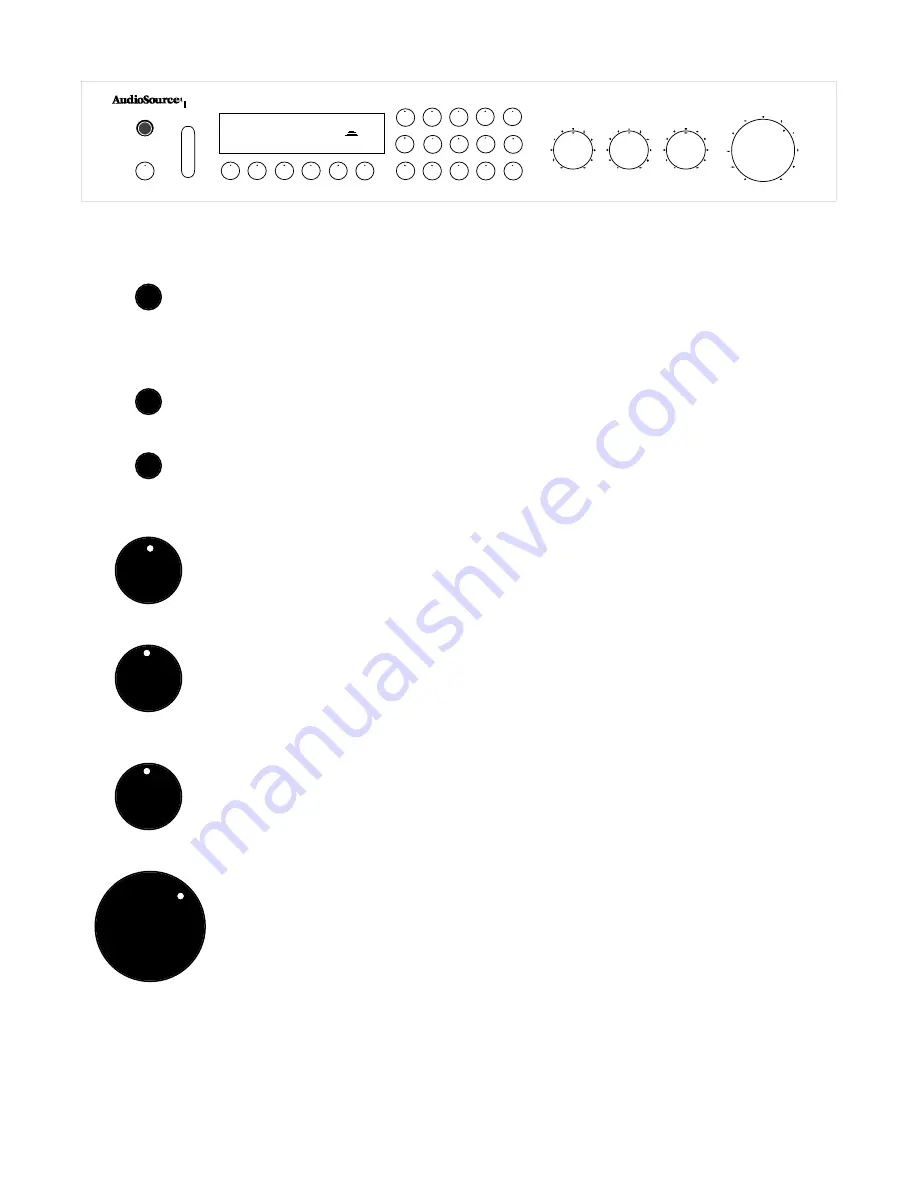
Tape : Press this button to select "Tape" as your input source. The Red LED will indicate
your selection. Press this button simultaneously with any other "Input Source" button to
activate the "Tape Monitor" loop, allowing the signal to travel to a graphic equalizer or
outboard processor, and return to the PreAmp/Tuner Two.
CD : Press this button to select "CD" as your input source. The Red LED will indicate
your selection.
Phono : Press this button to select "Phono" as your input source. The Red LED will
indicate your selection.
Bass : Turn this control to the right to increase the amount of "Bass" or "low frequencies".
Turn this control to the left to decrease the amount of "Bass" or "low frequencies".The
"12:00 Position" indicates a "Flat Response".
Treble : Turn this control to the right to increase the amount of "Treble" or "high
frequencies". Turn this control to the left to decrease the amount of "Treble" or "high
frequencies".The "12:00 Position" indicates a "Flat Response".
Balance : Turn this control to the left to increase the volume of the left channel, while
decreasing the volume of the right channel. Turn this control to the right to increase ther
volume of the right channel, while decreasing the volume of the left channel. The "12:00
position" indicates identical volume from both channels.
Volume : Turn this control to the right to increase the overall system volume. Turn this
control to the left to decrease the overall system volume. This function is also available
from the Wireless Remote Control.
Remote Sensor
Min
Max
Volume
Tuning
Power
Tuner
AM/FM
+10
Auto
Mono
Memory
Left
Right
Balance
Min
Max
Treble
Min
Max
Bass
5
Video 2
1
2
3
4
6
Video 1
Tape
7
CD
8
9
Video 3
Phono
Model PreAmp/Tuner Two
Stereo PreAmplifier and AM/FM Digital Tuner
Auto
FM
AM
104.5
Memory
Stereo
15
MHz
KHz
Tuned
Using The Controls
Tape
5.
Bass
Treble
Balance
Volume
C D
Phono



























