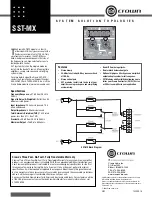In-Dash
tm
HPX
Owner’s Enjoyment Manual
A GUIDED TOUR OF THE HPX
1. Volume:
Because the HPX is a pre-amp unit, it serves
as the main control unit in the audio system. It has a master
volume control that controls the output to all of your
amplifiers. You can crank up the volume control of your
source and deliver maximum signal to noise and voltage to
the HPX, then use the HPX as your daily volume control.
2. Fader:
When amplifier channels are connected to
the front and rear outputs, the fader control will allow you
to fade the signal level back and forth. This also means you
can have front and rear fading even though your source unit
only has 2-channel outputs.
3. Subwoofer Level Control:
Exactly what it says it
is. Controls the amount of signal that goes out to the sub-
woofer output of your HPX.
5
Figure 2: Front View of HPX
4. Expansion:
This knob controls the amount of HDE
(High Definition Expansion). A little twist will awaken any
system whereas a 360 degree whirl can make the sound of
your system expand beyond the pillars of the windshield.
5. Signal Sensing Display:
The signal sensing display
is connected to the HDE such that it flashes with the music
when the circuit is engaged. The lens on the display is
something we thought looked cool, but if it is not to your
fancy, don’t worry. You have the ability to create your own
pattern and replace ours. See page 15 for more information.
6. Portable Audio Input:
This input accepts an
1
⁄
8
"
stereo audio signal, most commonly found on portable
audio devices like MP3 players and DiscMan. To utilize this
input, you must engage the “Source” input switch.
1
2 3
4
5
6