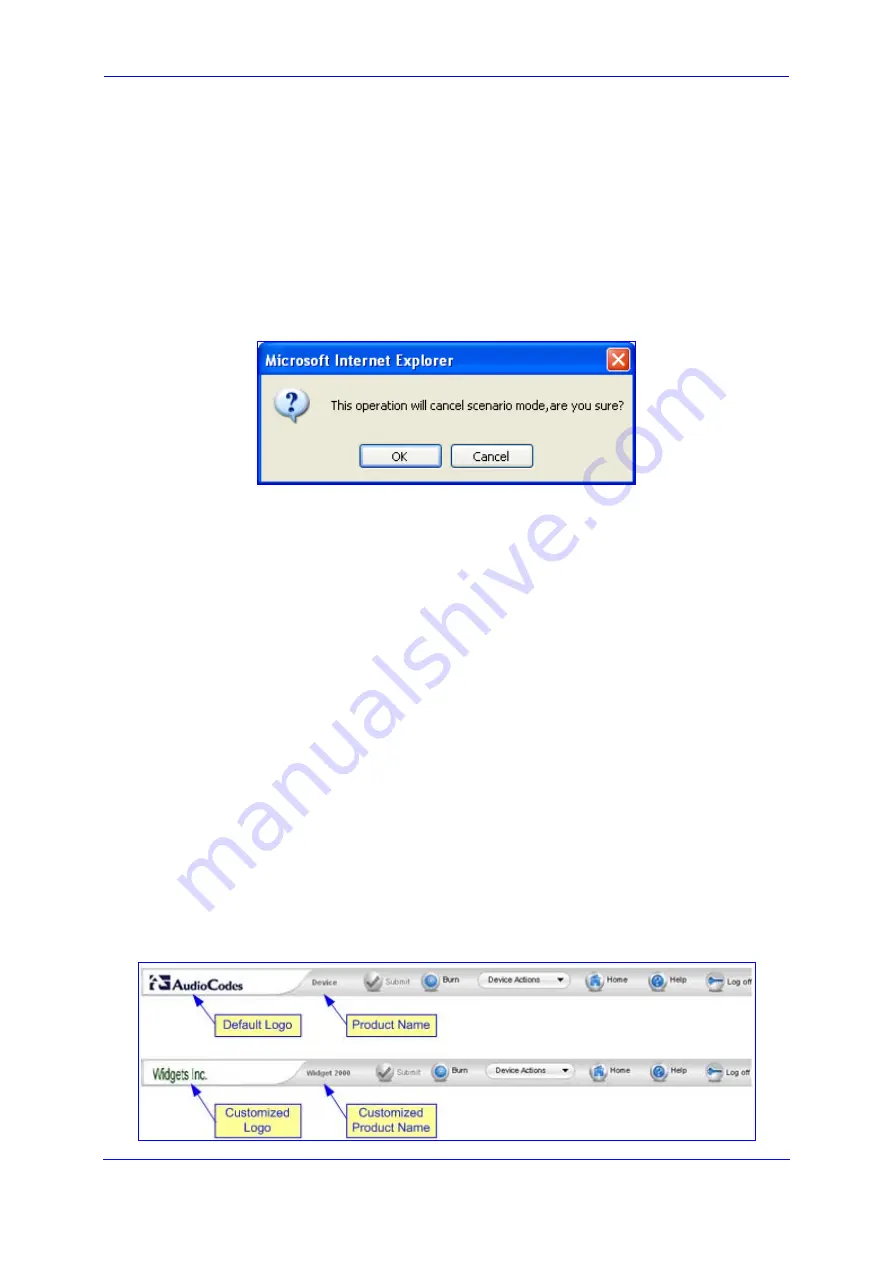
Version 5.6
41
November 2008
SIP User's Manual
3. Web-Based Management
3.3.5.7 Exiting Scenario Mode
When you want to close the Scenario mode after using it for device configuration, follow the
procedure below:
¾
To close the Scenario mode, take these 2 steps:
1.
Simply click any tab (besides the
Scenarios
tab) on the Navigation bar, or click the
Cancel Scenarios
button located at the bottom of the Navigation tree; a message box
appears, requesting you to confirm exiting Scenario mode, as shown below.
Figure
3-21: Confirmation Message Box for Exiting Scenario Mode
2.
Click
OK
to exit.
3.3.6
Customizing the Web Interface
You can customize the device's Web interface to suit your company preferences. The
following Web interface elements can be customized:
Corporate logo displayed on the Title bar (refer to ''Replacing the Corporate Logo'' on
page
Product’s name displayed on the Title bar (refer to ''Customizing the Product Name'' on
page
Login welcome message (refer to ''Creating a Login Welcome Message'' on page
3.3.6.1 Replacing the Corporate Logo
The corporate logo that appears in the Title bar can be replaced either with a different logo
image (refer to ''Replacing the Corporate Logo with an Image'' on page
) or text (refer to
''Replacing the Corporate Logo with Text'' on page
The figure below shows an example of a customized Title bar. The top image displays the
Title bar with AudioCodes logo and product name. The bottom image displays a customized
Title bar with a different image logo and product name.
Figure
3-22: Customizing Web Logo and Product Name
Содержание Mediant 2000
Страница 1: ...Document LTRT 68808 November 2008 User s Manual Version 5 6 ...
Страница 2: ......
Страница 18: ...SIP User s Manual 18 Document LTRT 68808 Mediant 2000 Reader s Notes ...
Страница 83: ...Version 5 6 83 November 2008 SIP User s Manual 3 Web Based Management Figure 3 47 Trunk Settings Page ...
Страница 254: ...SIP User s Manual 254 Document LTRT 68808 Mediant 2000 Reader s Notes ...
Страница 334: ...SIP User s Manual 334 Document LTRT 68808 Mediant 2000 Reader s Notes ...
Страница 342: ...SIP User s Manual 342 Document LTRT 68808 Mediant 2000 Reader s Notes ...
Страница 408: ...SIP User s Manual 408 Document LTRT 68808 Mediant 2000 Reader s Notes ...
Страница 414: ...SIP User s Manual 414 Document LTRT 68808 Mediant 2000 Reader s Notes ...
Страница 418: ...User s Manual Version 5 6 www audiocodes com ...






























