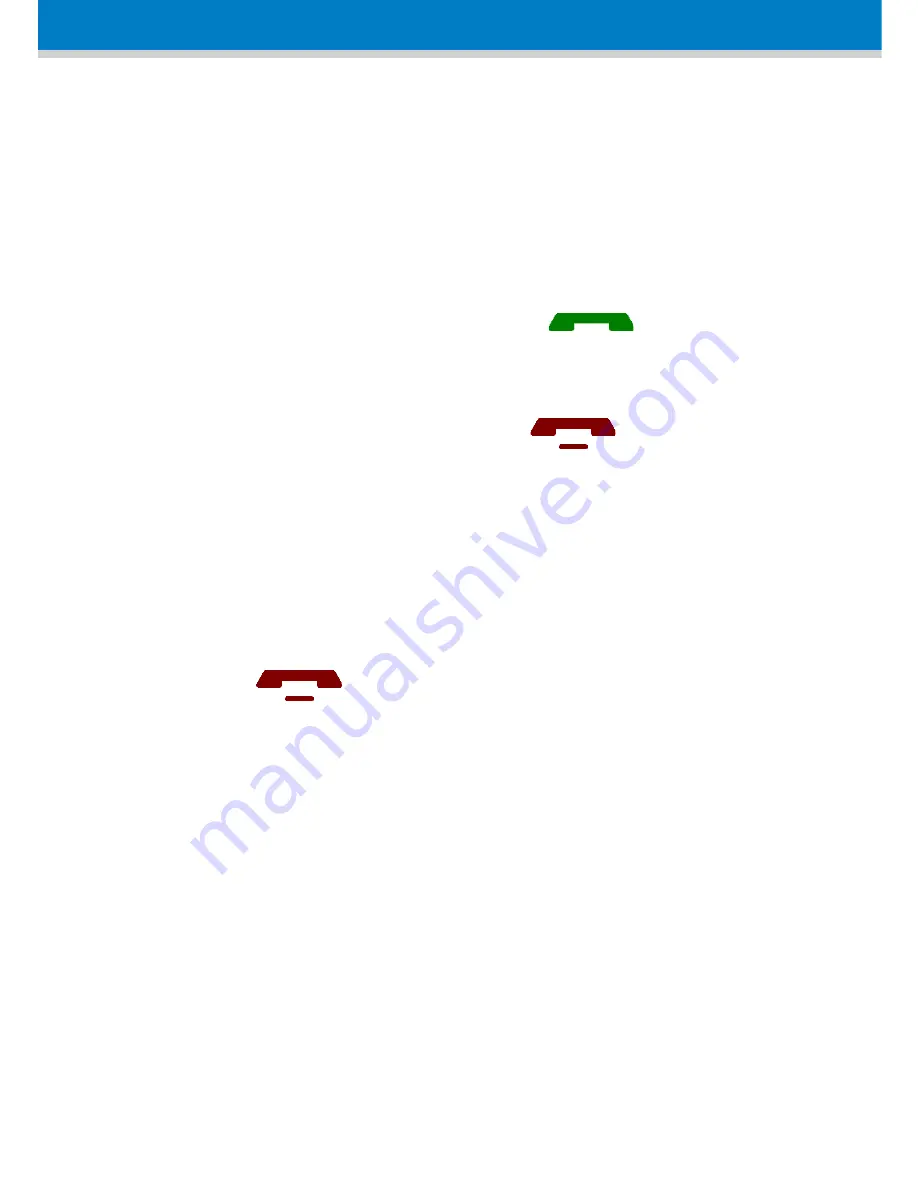
23
Answering or Rejecting a Second Call
While you are talking on the phone, you can receive a
second call. When there is a second incoming call, the
phone beeps and "Call Waiting" is displayed on the
screen with the calling party's name and number.
To answer a second call:
Press
; the call
with the second call party is established and the
first call is put on hold.
To reject a second call:
Press.
Once you have answered the second call, you can
toggle between the calls by placing one call on hold and
speaking to the other.
Ending a Call
To end call, do one of the following:
Press
Place the handset on the cradle charger
When you end a call, the screen displays
"Disconnected".
























