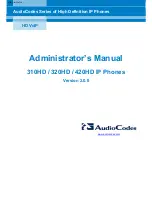Administrator's Manual
B. Typical Setup Scenario Example
B
Typical Setup Scenario Example
In the sample scenario below, the IT manager plans to deploy out-of-the-box IP phones in
the office. AudioCodes’ configuration tool is used to prepare a configuration file per phone
(based on MAC addresses). The configuration files are downloaded from the office’s HTTP
server. DHCP is used to point the phone to the HTTP server.
¾
To prepare the template configuration file:
1.
Connect an out-of-the box IP Phone to a regular LAN and wait for it to boot up.
2.
Check the phone’s IP address using the User Interface (Menu > Status >
Network Status).
3.
Connect to the phone’s embedded web server using http://<phone IP address>.
4.
Make sure the phone is running the latest firmware version (shown on the home
page). If not, obtain a new firmware file and download it using
Management
>
Manual Update >
Firmware Upgrade.
5.
If the phone’s configuration has been modified in the past, restore the default
configuration using Management >
Administration >
Restore Defaults.
6.
Access Management >
Manual Update >
Configuration File and save a
copy of the original configuration file.
7.
Make the required configuration changes (e.g. VoIP parameters) via Web.
8.
Make sure the IP Phone functions properly in your network.
9.
Access Management >
Manual Update >
Configuration file and save the
modified configuration file.
10.
Compare the two configuration files and create a file containing only the modified
lines.
¾
To create MAC-specific files using AudioCodes’ configuration tool:
1.
Edit the template configuration file and replace each parameter value that should
be different per user (e.g. the line ID) with a tag (e.g. [id]).
2.
Prepare a *.csv file with a list of the MAC addresses of the phones you plan to
deploy and the parameters values each user.
3.
Run the configuration too to generate the configurations files (one per phone).
4.
Save the configuration files on the HTTP server.
¾
To prepare the DHCP server:
x
Configure OPTION 160 on the DHCP with the URL of the configuration files on
the HTTP server. Use the string <MAC> to indicate the phone’s MAC address, for
example: http://192.168.2.1/:310HD_<MAC>_conf.cfg.
¾
To verify the setup:
1.
Connect one of the IP Phones for deployment to the network.
2.
Follow the status displayed on the LCD. Make sure the phone received an IP
address and is upgrading the configuration.
3.
The phone reboots with the new configuration.
4.
Make sure all functionality works well (e.g. can make VoIP calls).
Version 2.0.0
271
October 2012
http://arttel.ru
Содержание 310HD
Страница 2: ...http arttel ru ...
Страница 16: ...310HD 320HD and 420HD IP Phones Administrator s Manual 16 Document LTRT 09910 Reader s Notes http arttel ru ...
Страница 17: ...Part I Configuration Tools http arttel ru ...
Страница 18: ...310HD 320HD and 420HD IP Phones Reader s Notes http arttel ru ...
Страница 32: ...310HD 320HD and 420HD IP Phones Reader s Notes Administrator s Manual 32 Document LTRT 09910 http arttel ru ...
Страница 35: ...Part II Automatic Provisioning http arttel ru ...
Страница 36: ...Reader s Notes http arttel ru ...
Страница 38: ...310HD 320HD and 420HD IP Phones Reader s Notes Administrator s Manual 38 Document LTRT 09910 http arttel ru ...
Страница 40: ...310HD 320HD and 420HD IP Phones Reader s Notes Administrator s Manual 40 Document LTRT 09910 http arttel ru ...
Страница 42: ...310HD 320HD and 420HD IP Phones Reader s Notes Administrator s Manual 42 Document LTRT 09910 http arttel ru ...
Страница 54: ...Administrator s Manual 54 Document LTRT 09910 310HD 320HD and 420HD IP Phones Reader s Notes http arttel ru ...
Страница 55: ...Part III Quick Setup http arttel ru ...
Страница 56: ...Reader s Notes http arttel ru ...
Страница 58: ...Administrator s Manual 58 Document LTRT 09910 310HD 320HD and 420HD IP Phones Reader s Notes http arttel ru ...
Страница 59: ...Part IV Networking http arttel ru ...
Страница 60: ...Reader s Notes http arttel ru ...
Страница 62: ...310HD 320HD and 420HD IP Phones Reader s Notes Administrator s Manual 62 Document LTRT 09910 http arttel ru ...
Страница 70: ...Administrator s Manual 70 Document LTRT 09910 310HD 320HD and 420HD IP Phones Reader s Notes http arttel ru ...
Страница 80: ...310HD 320HD and 420HD IP Phones Reader s Notes Administrator s Manual 80 Document LTRT 09910 http arttel ru ...
Страница 82: ...Administrator s Manual 82 Document LTRT 09910 310HD 320HD and 420HD IP Phones Reader s Notes http arttel ru ...
Страница 84: ...310HD 320HD and 420HD IP Phones Reader s Notes Administrator s Manual 84 Document LTRT 09910 http arttel ru ...
Страница 86: ...Administrator s Manual 86 Document LTRT 09910 310HD 320HD and 420HD IP Phones Reader s Notes http arttel ru ...
Страница 87: ...Part V VoIP Settings http arttel ru ...
Страница 88: ...Reader s Notes http arttel ru ...
Страница 116: ...310HD 320HD and 420HD IP Phones Reader s Notes Administrator s Manual 116 Document LTRT 09910 http arttel ru ...
Страница 122: ...310HD 320HD and 420HD IP Phones Reader s Notes Administrator s Manual 122 Document LTRT 09910 http arttel ru ...
Страница 126: ...310HD 320HD and 420HD IP Phones Reader s Notes Administrator s Manual 126 Document LTRT 09910 http arttel ru ...
Страница 134: ...310HD 320HD and 420HD IP Phones Reader s Notes Administrator s Manual 134 Document LTRT 09910 http arttel ru ...
Страница 150: ...310HD 320HD and 420HD IP Phones Reader s Notes Administrator s Manual 150 Document LTRT 09910 http arttel ru ...
Страница 160: ...310HD 320HD and 420HD IP Phones Administrator s Manual 160 Document LTRT 09910 Reader s Notes http arttel ru ...
Страница 161: ...Part VI Advanced Phone Settings http arttel ru ...
Страница 162: ...Reader s Notes http arttel ru ...
Страница 178: ...Administrator s Manual 178 Document LTRT 09910 310HD 320HD and 420HD IP Phones Reader s Notes http arttel ru ...
Страница 179: ...Part VII Security Settings http arttel ru ...
Страница 180: ...Reader s Notes http arttel ru ...
Страница 190: ...Administrator s Manual 190 Document LTRT 09910 310HD 320HD and 420HD IP Phones Reader s Notes http arttel ru ...
Страница 192: ...310HD 320HD and 420HD IP Phones Reader s Notes Administrator s Manual 192 Document LTRT 09910 http arttel ru ...
Страница 202: ...310HD 320HD and 420HD IP Phones Reader s Notes Administrator s Manual 202 Document LTRT 09910 http arttel ru ...
Страница 204: ...Administrator s Manual 204 Document LTRT 09910 310HD 320HD and 420HD IP Phones Reader s Notes http arttel ru ...
Страница 205: ...Part VIII Maintenance http arttel ru ...
Страница 206: ...Reader s Notes http arttel ru ...
Страница 208: ...Administrator s Manual 208 Document LTRT 09910 310HD 320HD and 420HD IP Phones Reader s Notes http arttel ru ...
Страница 212: ...310HD 320HD and 420HD IP Phones Reader s Notes Administrator s Manual 212 Document LTRT 09910 http arttel ru ...
Страница 216: ...Administrator s Manual 216 Document LTRT 09910 310HD 320HD and 420HD IP Phones Reader s Notes http arttel ru ...
Страница 217: ...Part IX Status and Monitoring http arttel ru ...
Страница 218: ...Reader s Notes http arttel ru ...
Страница 222: ...310HD 320HD and 420HD IP Phones Reader s Notes Administrator s Manual 222 Document LTRT 09910 http arttel ru ...
Страница 226: ...310HD 320HD and 420HD IP Phones Reader s Notes Administrator s Manual 226 Document LTRT 09910 http arttel ru ...
Страница 228: ...310HD 320HD and 420HD IP Phones Reader s Notes Administrator s Manual 228 Document LTRT 09910 http arttel ru ...
Страница 233: ...Part X Diagnostics and Troubleshooting http arttel ru ...
Страница 234: ...Reader s Notes http arttel ru ...
Страница 254: ...310HD 320HD and 420HD IP Phones Reader s Notes Administrator s Manual 254 Document LTRT 09910 http arttel ru ...
Страница 256: ...310HD 320HD and 420HD IP Phones Reader s Notes Administrator s Manual 256 Document LTRT 09910 http arttel ru ...
Страница 260: ...310HD 320HD and 420HD IP Phones Reader s Notes Administrator s Manual 260 Document LTRT 09910 http arttel ru ...
Страница 264: ...Administrator s Manual 264 Document LTRT 09910 310HD 320HD and 420HD IP Phones Reader s Notes http arttel ru ...
Страница 265: ...Part XI Appendices http arttel ru ...
Страница 266: ...Reader s Notes http arttel ru ...
Страница 272: ...310HD 320HD and 420HD IP Phones Administrator s Manual 272 Document LTRT 09910 Reader s Notes http arttel ru ...
Страница 278: ...310HD 320HD and 420HD IP Phones Administrator s Manual 278 Document LTRT 09910 Reader s Notes http arttel ru ...
Страница 283: ...Administrator s Manual D IP Phone Specifications Version 2 0 0 283 October 2012 Reader s Notes http arttel ru ...