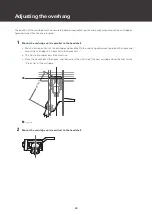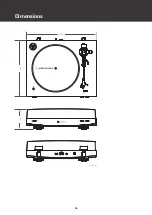Using the product with a wired connection
32
Pausing the record
1
After lowering the volume of the amplifier, active speakers, etc., sufficiently, lift the tonearm with
the tonearm lift control lever.
Stopping the record
Once the record has been played until the end, the tonearm automatically returns to the tonearm rest. To manually stop
the record while it is being played, follow the steps below.
1
Lower the volume of the amplifier, active speakers, etc. sufficiently.
2
Press the STOP button.
Once the record stops playing, the tonearm automatically returns to the tonearm rest.
3
Remove the record after the platter has come to a complete stop.
4
Attach the protector.
When the tonearm reaches the end (center) of the record, it will automatically lift and return to the tonearm
rest. Do not interfere with its motion. Doing so can cause the product to malfunction. If the tonearm does
not lift and return to the tonearm rest, press the STOP button to complete this operation.
If the felt mat gets dirty, it can easily scratch the record, so remove the felt mat periodically and wipe off any
dust.
To prevent the record from becoming scratched or warped, remove it after use.
Do not use a disk stabilizer.
Do not use a platter other than the one provided.
This product is not intended for DJs. Do not touch the record or the platter while the record is playing.
Содержание AT-LP3XBT
Страница 1: ...AT LP3XBT Automatic Wireless Turntable User Manual English ...
Страница 40: ...Replacing the belt 39 ...
Страница 46: ...45 Dimensions Unit mm 435 6 374 128 ...