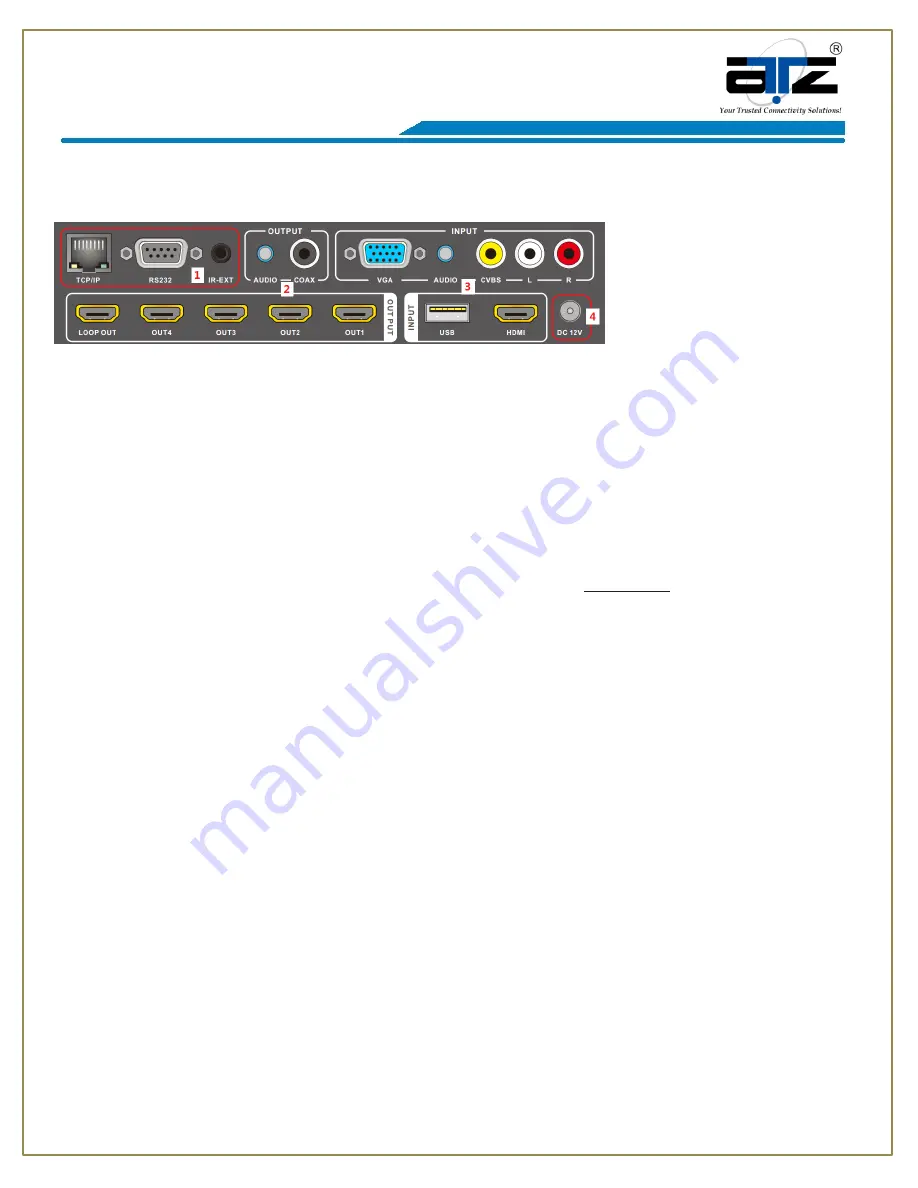
pg. 4 All specifications are subject to change without prior notice.
© Copyright ATZ 2015
Model : ATZ HDMI-14TW
Description: HDMI 1x4 TV wall, AV/VGA/HDMI/USB Input, TCP/IP RS232 IR Control
5.2 Rear panel
1)
Control part
TCP/IP: This port is the link for TCP/IP controls, connect to an active Ethernet link with an RJ45
terminated cable.
RS232: Connect to a PC or control system with D-Sub 9-pin cable for the transmission of RS-232
commands.
IR EXT: if the panel sensor is obstructed or the unit is installed in a closed area out of infrared line of
sight, the IR RX receiver included can be inserted into the IR EXT port at the rear to extend the IR sensor
range and enable local control of the TV Wall.
2)
Output
HDMI OUT: Connect with HDMI TV/displays for output image display. It is suggest that the connection
sequence should be placed as diagram showed for TV wall set up. LOOP OUT is the nominated port for
cascading the input signal.
AUDIO OUT:
The coax and audio out where you connect to the digital or analog audio amplifier .
3)
Input
Connect with source equipment such as DVD/Blue-ray players, PC, Game console or USB disc devices
to CVBS,VGA,HDMI,USB input port.
4)
DC 12V
Plug the 12V/2.5A DC power supply into the DC12V power in.
































