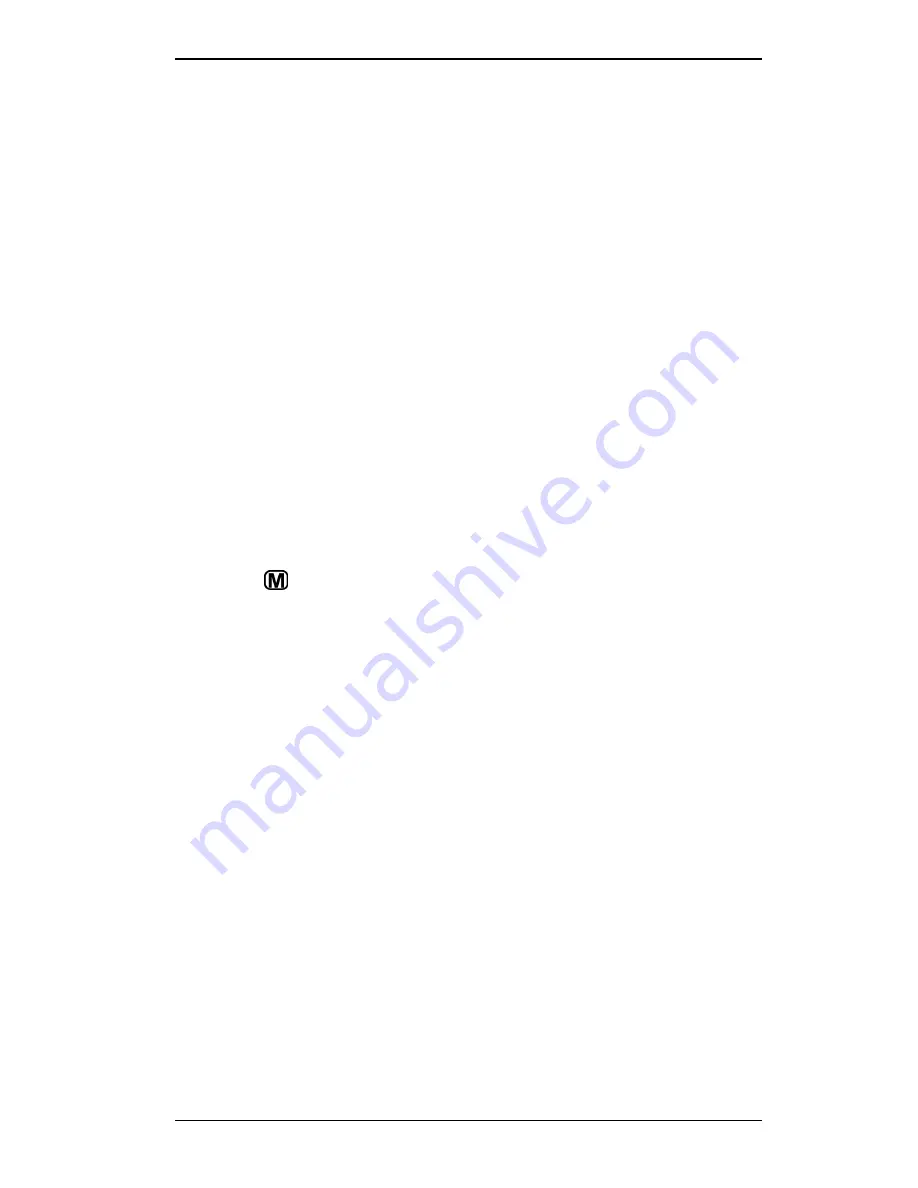
Section 5. Using iPod Play-Through Mode
iSee 360i User’s Manual
-
53
-
7. On the iPod, click the iPod’s MENU button to go back to the
Videos menu.
8. On the iPod’s Videos menu, select the type of video to view:
Movies, TV Shows, Video Podcasts, etc.
9. On the iPod, select the video and start it playing. You see
Now Playing
on the iPod’s screen.
10. Flip the iSee over and enjoy the video on the iSee’s larger
screen.
While the video is playing:
•
Use the iSee control panel’s Up ( )
and Down ( ) buttons
to change the audio volume. (You can also adjust volume
with the iPod’s controls.) Other iSee controls have no effect.
•
Turn the iSee over and use the
iPod’s
controls as you would
normally to stop and resume playing the video, fast forward
or go backward, etc.
•
To return to normal iSee operation, click the iSee’s
Menu ( ) button once.
Remember that to watch video on the iPod again, change the
iPod’s TV-Out setting back to Off.
Содержание iSee 360i
Страница 1: ...iSee 360i User s Manual Edition 1 7 May 4 2006 ...
Страница 6: ...Table of Contents vi iSee 360i User s Manual This page intentionally left blank ...
Страница 14: ...Section 1 Getting Started 8 iSee 360i User s Manual This page intentionally left blank ...
Страница 56: ...Section 4 Recording Video 50 iSee 360i User s Manual This page intentionally left blank ...
Страница 60: ...Section 5 Using iPod Play Through Mode 54 iSee 360i User s Manual This page intentionally left blank ...
Страница 62: ...Section 5 About VidiScape Software 56 iSee 360i User s Manual This page intentionally left blank ...
Страница 68: ...Section 7 Maintenance and Troubleshooting 62 iSee 360i User s Manual This page intentionally left blank ...
Страница 72: ...Appendix A Specifications 66 iSee 360i User s Manual This page intentionally left blank ...
Страница 82: ...iSee 360i User s Manual 76 Notes ...
Страница 83: ...Notes iSee 360i User s Manual 77 ...






























