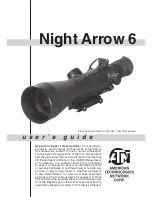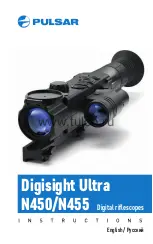1-9
ITEM
T
TWS-320
1.25-5x
T
TWS
-336
1.5-6x
T
TWS
-336
3-12x
T
TWS
-320
3.5-14x
T
TWS
-320
4.5-18x
T
TWS
-320
9-36x
T
TWS
-640
1.1-9x
T
TWS
-640
1.5-12x
T
TWS
-640
2.5-20x
T
TWS
-640
5-40x
Diameter
of exit pupil, mm
14
Distance of the human
detection, m
(w/o zoom)
500
750
1100
1250
1500
2500
750
1100
1500
2500
Distance of the human
recognition, m
(w/o zoom)
225
300
400
520
600
1100
300
400
600
1100
Distance of the human
Identification, m
(w/o zoom)
135
180
225
290
360
600
180
225
360
600
Distance of the vehicle
detection, m
(w/o zoom)
1100
1650
2425
2550
3300
5000
1650
2425
3300
5000
Distance of the vehicle
recognition, m
(w/o zoom)
495
660
875
1000
1320
2200
660
875
1320
2200
Distance of the vehicle
Identification, m
(w/o zoom)
300
400
525
650
800
1400
400
525
800
1400
Reticle
M
ul
tip
le R
et
ic
le
s t
o C
ho
os
e F
ro
m
Reticle Color
R
ed
, G
re
en
, B
lu
e, W
hi
te & B
la
ck
Smart Zoom
TT
W
S’
s R
et
ic
le w
ill A
ut
om
at
ic
al
ly A
dj
us
t i
ts p
os
iti
on w
he
n u
si
ng E
-Z
oo
m (
N
ot
e: M
os
t t
he
rm
al s
co
pe
s a
llo
w t
he u
se
r t
o u
se t
he s
co
pe f
or
ob
se
rv
at
io
n o
nl
y, i
n E
-Z
oo
m d
ue t
o t
he l
ac
k o
f t
hi
s f
ea
tu
re
.)
Brightness adjustment
M
an
ual
Sharpness adjustment
Au
to
ma
tic
Polarity control
W
hi
te h
ot / B
la
ck h
ot / M
ul
tip
le C
ol
or M
od
es
Содержание TTWS Series
Страница 9: ...1 1 CHAPTER 1 INTRODUCTION ...
Страница 21: ...2 1 CHAPTER 2 ASSEMBLY AND PREPARATION ...
Страница 29: ...3 1 CHAPTER 3 OPERATION ...
Страница 42: ...3 14 ...
Страница 43: ...4 1 CHAPTER 4 MAINTENANCE INSTRUCTIONS ...
Страница 49: ...4 7 ...