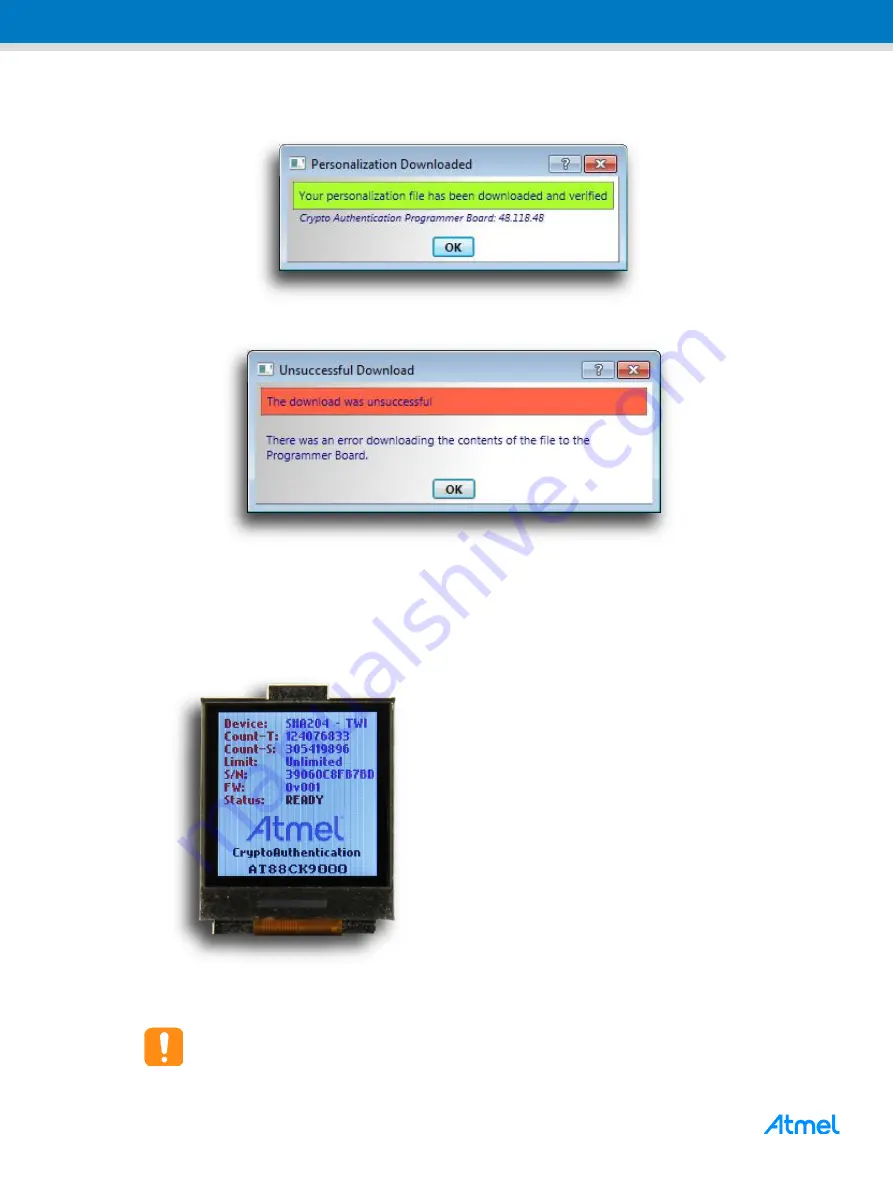
AT88CK9000 Secure Personalization Kit for CryptoAuthentication [USER GUIDE]
Atmel-8821C-CryptoAuth-AT88CK9000-Secure-Personalization-Kit-UserGuide_122014
1
2
12
4. Select
Download
.
–
If download is successful, the download confirmation dialog box will be displayed.
–
If download is
not
successful, the unsuccessful download dialog box will be displayed.
5. Once the board has been successfully loaded with the new configuration, either:
–
Unplug the USB cable from the board,
or
–
Press the
Reset
button located on the back of the board.
The AT88CK9000 display should display the communication panel screen as shown below which
indicates your board is ready to personalize (program) parts.
6. Congratulations, the AT88CK9000 board is up and running. You may now load the devices into the
sockets and press the Program button when ready to program the parts.
Be sure to test the first few programmed devices before mass programming additional
devices.
Device
= Device Type and Protocol
Count–T
= Lifetime Count of Programmed Devices
Count–S
= Session Count of Programmed Devices
Limit
= Configurable Limit Per Session
S/N
= Unique Serial Number
FW
= Firmware Revision
Status
= Board Status























