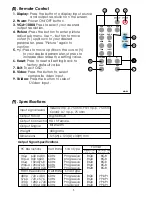3
Use +,- button to move "V" to your desired parameter, then press MENU/ENTER
to enter into sub-menu of your selected parameter.
Picture Adjust
When Picture Adjust is selected a sub menu as below comes up.
Bright
Contrast
Color
Tint
Sharp
Default
Exit
USE +,- to move the tick (V) to your desired adjust item, Press the Menu/Enter
to confirm your selection.
At this point, the selected parameter will turn red, and you can use +,- to increase
or decrease the value of the parameter.
When adjustment is complete, Press "Menu" to leave the parameter. Move the tick "V"
to "Exit", then press menu/enter to exit.
(6). OSD Operation
After power on the unit , pess the menu button to bring up the main menu
page as below:
Main Menu
Picture adj.
Output Setup
Exit
b. The format for analog PC output is RGB and for
analog HD output is YPbPr.
-YPbPr
-YPbPr
-YPbPr
-YPbPr
-RGB
-RGB
-RGB
-RGB
HDTV (RGBHV)
HDTV (RGBHV)
HDTV (YPbPr)
(5). Output Format
Default Range
16
16
16
16
05
OK
1-31
1-31
1-31
1-31
1-19
-RGB
-RGB
-RGB
-RGB
-RGB
-RGB
-RGB
-RGB
-RGB
-RGB
a. The format of digital DVI output is digital RGB
for all resolutions.