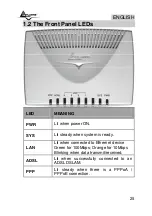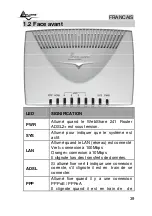ENGLISH
35
•
Virtual Circuit: Enable
•
VPI: 0
or
1
(check with your ISP)
•
VCI: 38
or
50
(check with your ISP)
•
NAT: Enable
•
Username:
Enter the username provided by your
ISP(case sensitive).
•
Password:
Enter the password provided by your ISP
(case sensitive).
•
Service Name:
This item is for identification purposes. If
it is required, your ISP will provide you the information.
•
IP Adress
:
0.0.0.0
•
Authentication Protocol Type:
Default is Chap (Auto).
Your ISP will advise you whether to use Chap or Pap.
•
Connection:
Chose
Always On
If you want the router
to establish a PPPoE/A session when starting up and to
automatically re-establish the PPPoE/A session when
disconnected by the ISP. Chose
Connect on Demand
If
you want to establish a PPPoE session only when there
is a packet requesting access to the Internet.
•
Idel Timeout:
Auto-disconnect the Router when there is
no activity on the line for a predetermined period of time.
•
RIP: No Rip
•
MTU: 1492 (PPPoE), 1500(PPPoA)
Press
Apply
and then click on
Save Config to Flash.
Now You can check on the section
Status
if connection is
up and You can begin navigation. For every other problem
refer to Manual or Multimedia Guide on attached cd-rom.
You have to pay particular attention to the
WAN-ADSL connection. If you have any
doubt turn to qualified personnel or contact
Atlantis-Land technical assistance. Atlantis
Land will not be considered responsible in
case of wrong or bad configuration.
Содержание WEBSHARE 241
Страница 2: ......
Страница 8: ...MULTILANGUAGE QUICK START GUIDE 8 A02 RA241_GX01 V1 0 December 2005...
Страница 60: ...DEUTSCH 60...
Страница 66: ...DEUTSCH 66 Problemen befragen Sie das vollstandige Handbuch das sich anliegend im CDRom befindet...