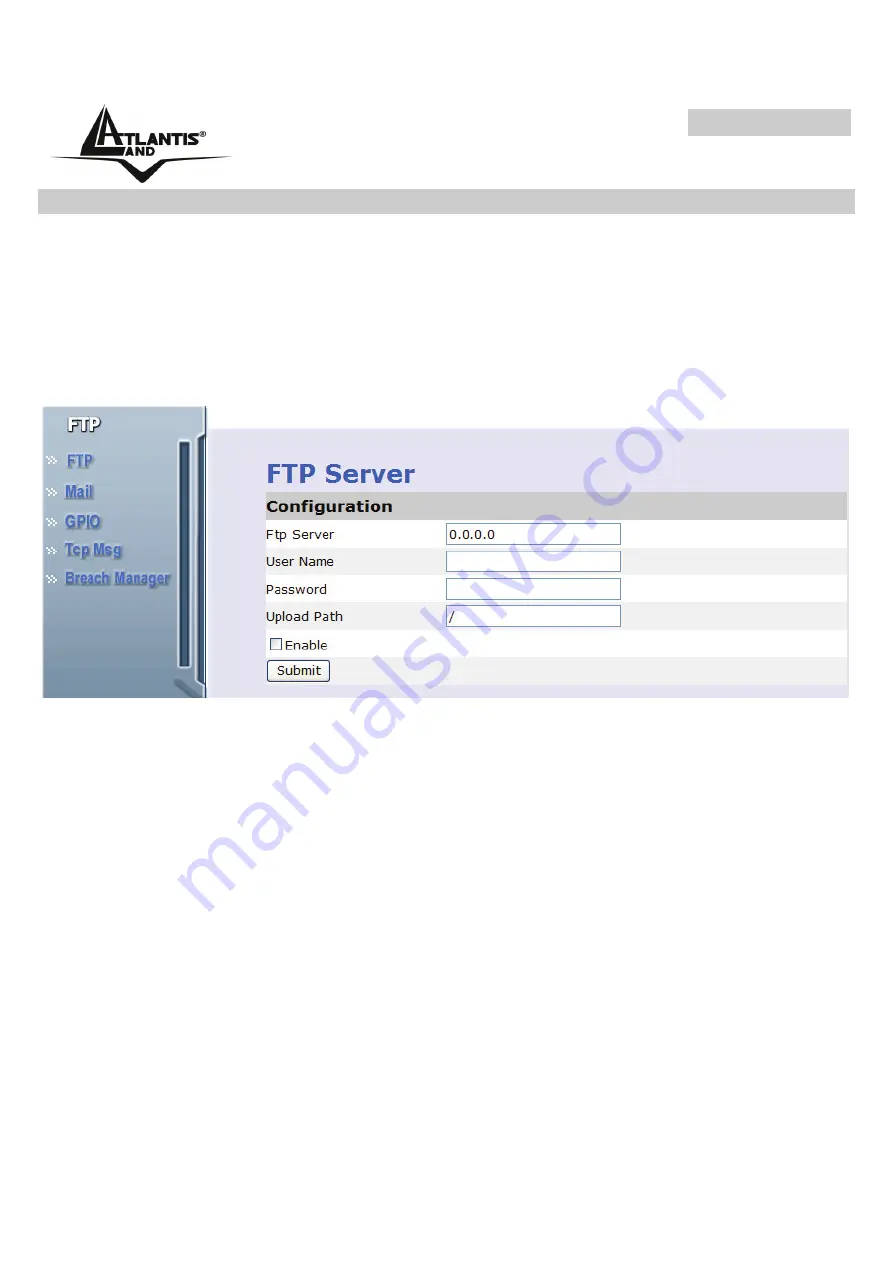
NetCamera NV
4.2 Advanced
The camera will function fine after the
Basic
configuration, however, you may wish to
explore more advanced options. This section explains each parameter and setting
procedures for advanced configuration of the camera. Move your mouse onto the
Advanced
button, and it will automatically pop up a submenu bar as below.
4.2.1 FTP
The
FTP
submenu enables you to configure all FTP (File Trans-fer Protocol) settings:
When FTP alerting is enabled, the camera sends a still image to the ftp server every
time the alert is triggered (see “
Breach Manager
” for details on how to acti-vate this
option).
Enter your FTP address, along with username, password and folder to which the
images will be uploaded.
Click the
Submit
button to save all changes.
Содержание A02-IPCAM3_ME01
Страница 2: ......
Страница 36: ...NetCamera NV Dynamic DNS client can works correctly only if PPPoE is activated ...
Страница 43: ...NetCamera NV All uploade files on FTP are in jpg format ...
Страница 45: ...NetCamera NV ...
Страница 61: ...NetCamera NV ...
Страница 63: ...NetCamera NV For example entrance guarding DO ...
Страница 64: ...NetCamera NV For example entrance guarding DO and DI ...
Страница 65: ...NetCamera NV ...
Страница 78: ...NetCamera NV ...
















































