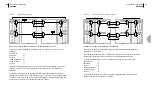ATL TELECOM USER GUIDE
AM2048A
19
4.9
SELECTING THE CIRCUIT CONFIGURATION
The term ‘digital section’ refers to the data link between the user ports of the connected
AM2048s.
In a standalone section, the AM2048s provide the complete transmission system.
In a tandem section, the AM2048s are used to extend an existing circuit or network port.
To achieve synchronous data transfer, the master AM2048 must derive its timing from the
circuit to which it is connected.
A Point-to-Point link requires two AM2048s, one master and one slave.
A Point to Multipoint link can have up to three AM2048s, one master and two slaves.
The AM2048 at one end of the digital section is selected to be a Master (ELU), the remote
end(s) are selected to be slave(s) (NTUs).
For a tandem section, the AM2048 connected to the tandem section is configured as the master.
Please refer to the diagrams on the following pages.
4.9.1
Standalone Section
The transmission channel can be a single optical fibre, one or two copper pairs.
Key for following diagrams:
B
Clock Source
Buffer (Elastic Store)
Customer
Terminal
Customer
Terminal
AM2048A
AM2048A
G.703/X.21/V.35/10BaseT/USB
1 or 2 copper pairs
Master
Slave
4
18
ATL TELECOM USER GUIDE
AM2048A
4.7
SETTING THE USER INTERFACE
The unit automatically detects what kind of user interface is plugged in and displays the
appropriate screen in the “Configuration>User Port” screen.
For X.21 and V.35, DTE/DCE selection is carried out by moving the link header on the user
interface plug-in module. The software automatically senses the link setting and sets the unit
up accordingly.
To check the user interface and any link settings, using the terminal, go to the
“Information>System” screen, this will display which user interface has been plugged in,
and which mode it is in.
Once a unit is configured as an ELU, the expected interface at the NTU may be set, or by
default, the unit will auto-discover the NTU user port configuration after the line gets into
synchronisation.
4.8
SETTING THE Nx64K USER DATA RATE
For X.21 and V.35 the user port data rate may be set in increments of 64kbps. The data rate is
set by entering the desired value of N. The full range of N is from 1 to 32. The screen display
gives the equivalent data rate in kbps for the value of N. The default value of N is 32,
i.e. 2048kbps.
The AM2048 automatically restricts the maximum value of N to match the number of
transmission lines enabled and the transmission line rate selected in the
“Configuration>Master/Slave” screen.
The default value of N is 32.
Note
: In a G.703 to X.21/V.35 configuration, if the G.703 interface is changed to structured
working, the maximum value of N at the X.21/V.35 interface is N = 31.
To change the user port data rate:
At the master end:
1
Configuration>User Port.
2
Set the desired value of N.
Press Enter to activate the change.