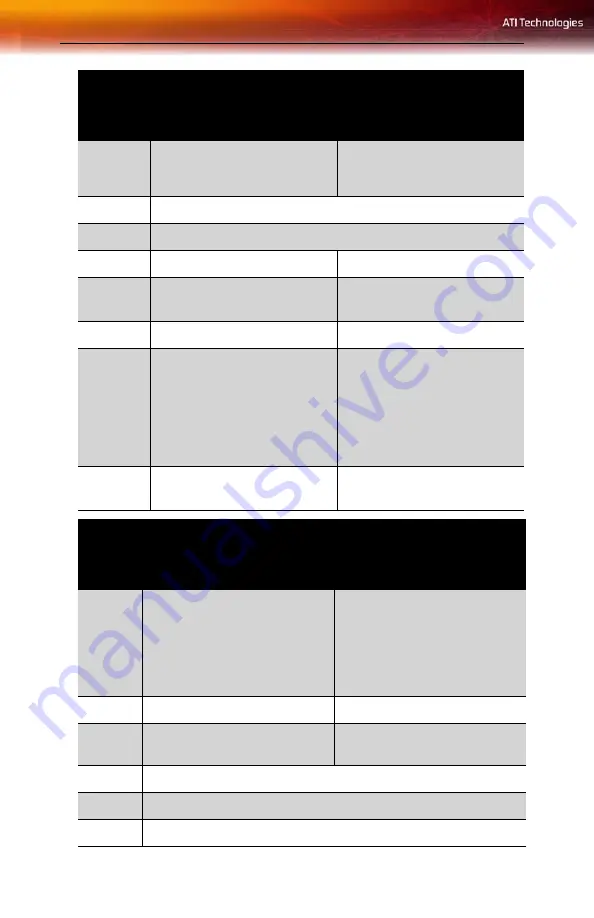
10 EazyLook™
5
TV Listings / Scheduler in TV-
on-Demand™: Media
Information
Menus: Media information If no
navigation buttons: Navigate
6
Yes/Accept
7
Increase/Decrease volume
8
Rewind in TV-on-Demand™
Rewind
9
TV Listings/Scheduler:
Record/Schedule recording
No action
10
Toggle TV-on-Demand™
No action
11
Left / right arrows: TV-on-
Demand™ Skip back / ahead
30 seconds
Up / down arrows: TV-on-
Demand™ Jump to previous /
next program
Left / right arrows: Movie: Skip
back / ahead 30 seconds.
Menus: Navigate
Up / down arrows: Movie: Start
at beginning of previous / next
program. DVD Menus:
Navigate
12
TV Listings: Schedule viewing
Scheduler: Select time
Enter / Navigation
Remote Wonder™ Plus Functions in EAZYLOOK™ Mode
Button
File Player
Library
1
A. Toggle closed captions
A. Filter media by type
B. Filter media by date
C. Select all list items
D. Unselect all list items
E. Delete selected item(s) from
disk
2
Close File Player, then start TV
Close Library, then start TV
3
Capture still image from current
source
No action
4
No / Cancel
5
Open Library
6
No action
Remote Wonder™ Plus Functions in EAZYLOOK™ Mode
Button
TV
DVD
Содержание 137-71040-10
Страница 1: ...ATI Remote Wonder Plus Users Guide P N 137 71040 10 ...
Страница 4: ...iv ...
Страница 6: ...vi ...
Страница 10: ...4 ...
Страница 20: ...14 EazyLook ...
Страница 25: ...Compliance Information 19 ...
Страница 26: ...20 Compliance Information ...











































