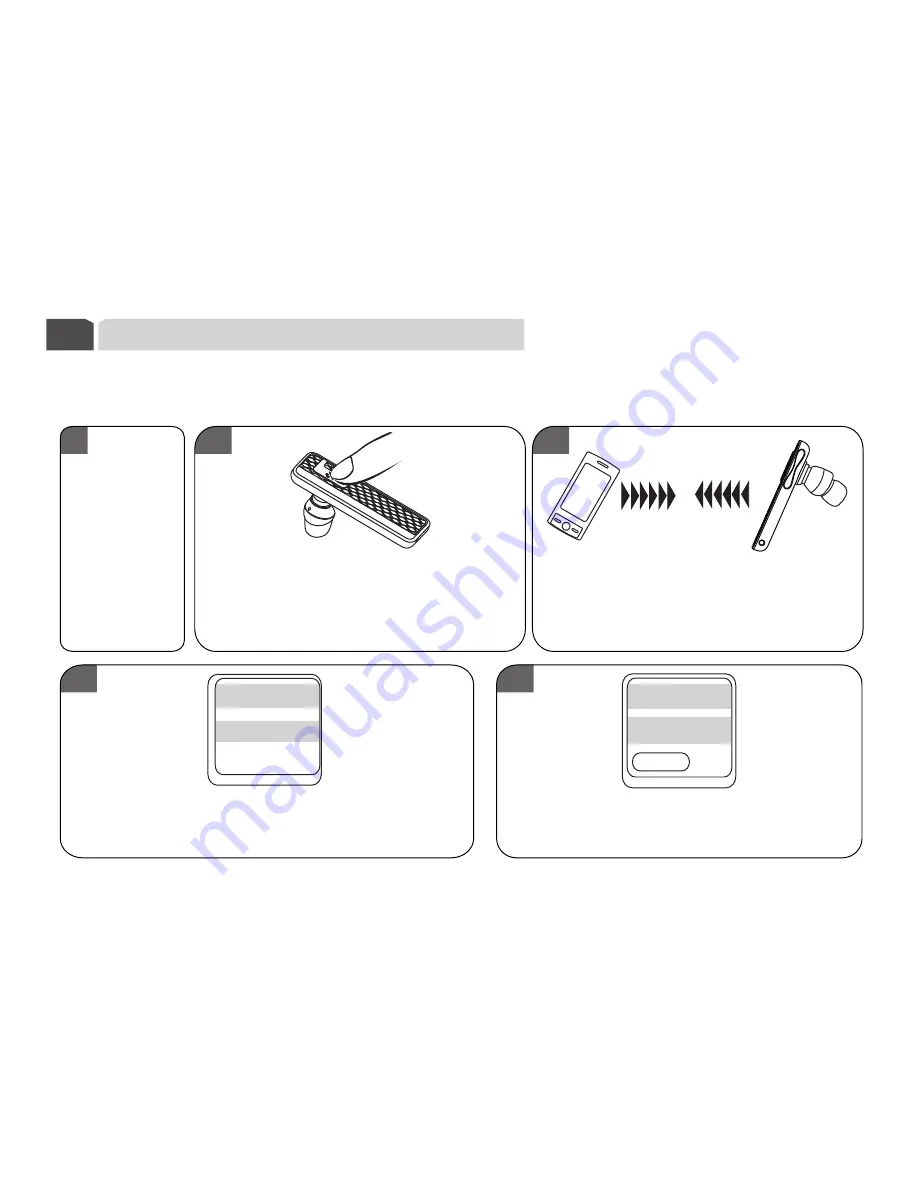
2
Pair to your Bluetooth phone
2
Before you use your headset the firs t tim e, you must pair the unit with a Bluetooth device e.g.
Bluetooth mobile phone. This operatio n guide based on the Bluetooth phone as the host's device.
Please refer to the follo wing step to set up the pairin g:
****
Press and hold the MFB for 4 seconds
until you see the Blue and Red LED
light flash alternately to enterthe
pairing mode.
Your phone will find the headset and show
the device name on the screen, select the
device name and confirm to pairing.
Enter PIN code as 0000 (4 zeros) and
confirm to complete pairing.
Following your phone's instruction
guide, operate your Bluetooth phone
to active Bluetooth function and
search the headset.
Ensure the
headset is off.
Blue too th devic es
Scan results
Enter Blue too th
Passkey
1
2
3
4
5
H901A
Содержание H901A
Страница 1: ...BluetoothHeadset H901A ...






























