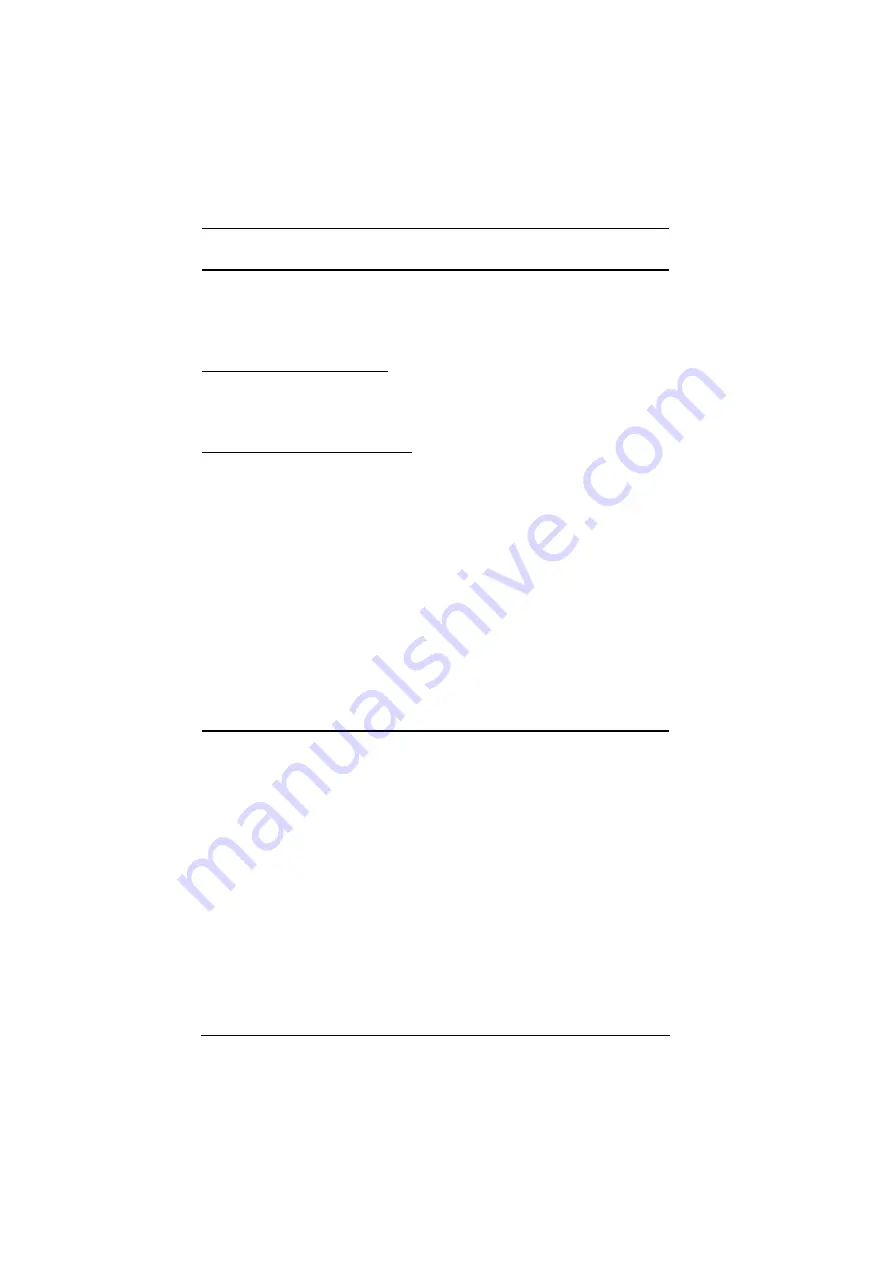
VS381B User Manual
12
Auto Input Switching
The VS381B supports auto input switching, each time when the HDMI input
source is plugged or unplugged, the VS381B prioritizes and outputs an HDMI
input source to the connected HDMI-enabled monitor accordingly.
Adding an HDMI source
The VS381B prioritizes and outputs the latest detected HDMI input source
transmission to the connected HDMI-enabled monitor.
Removing an HDMI Source
The VS381B automatically switches and outputs to the next available HDMI
input source transmission to the connected HDMI-enabled monitor. The
rotation sequence is HDM input port 1 to HDM input port 2 to HDM input port
3 to HDM input port 1.
The rotation sequence cycles through HDMI input port 1 to HDMI input port 3.
For example, HDMI input source connected to HDMI input port 1 will be
displayed when the HDMI input source connected to HDMI input port 3 is
removed.
Powering Off and Restarting
If you power off the VS381B, follows these steps before powering it on again:
1. Power off the attached devices.
2. Unplug the power adapter cable from the VS381B.
3. Wait 10 seconds, and then plug the power adapter cable back in.
4. After the VS381B is powered on, power on the attached devices.




















