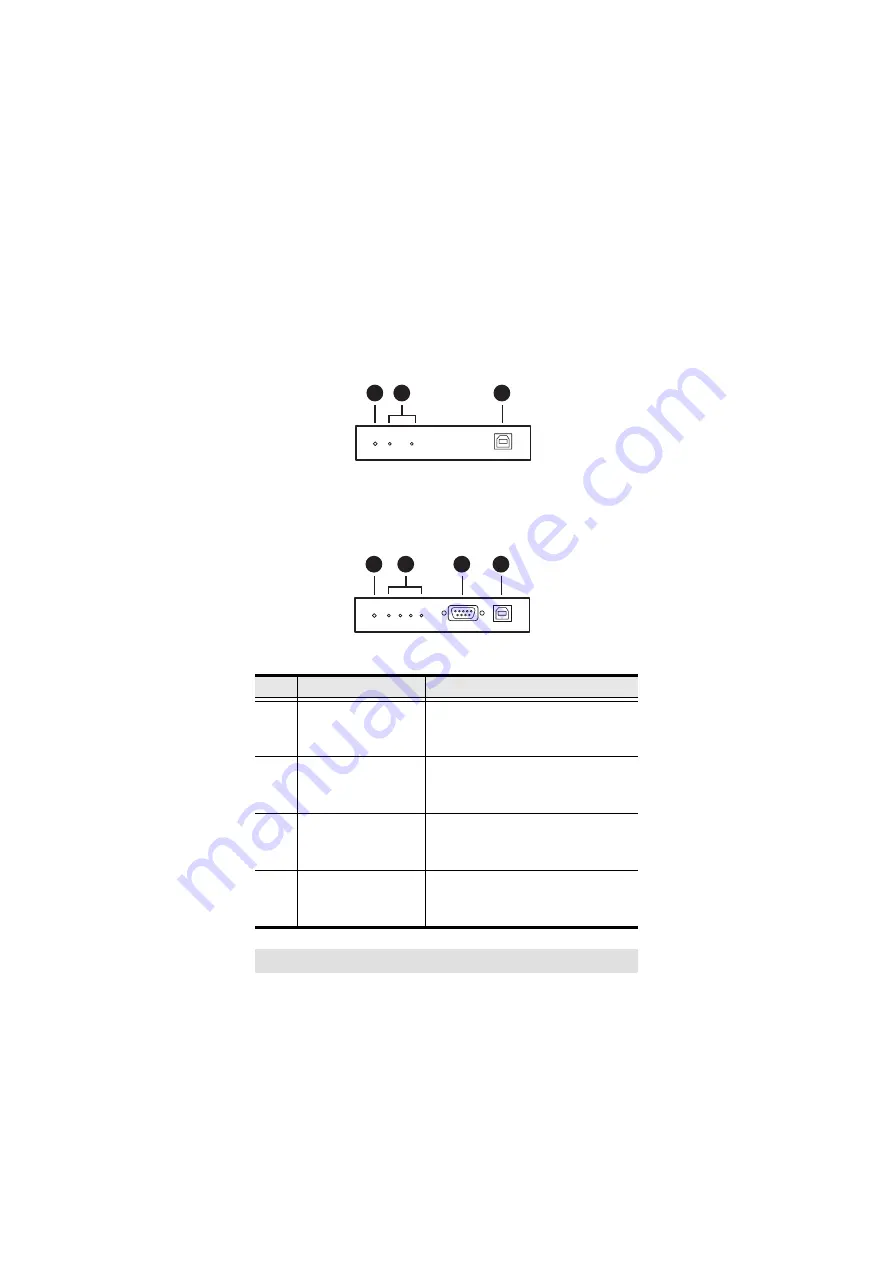
- 8 -
USB-to-Serial RS-232 Hub Front View
UC2322
UC2324
No.
Component
Description
1
power LED
Lights to indicate that the USB-to-
Serial RS-232 hub is receiving
power and is up and running.
2
port link LED
Lights to indicate that there is a
working RS-232 connection to the
corresponding port.
3
USB Type-B port
The USB cable from your
computer or USB hub plugs in
here.
4
RS-232 serial port
(UC2324 only)
Your peripheral devices, such as
digital cameras, scanners, PDAs,
etc., plug in here.
1
3
2
1
3
4
2


































