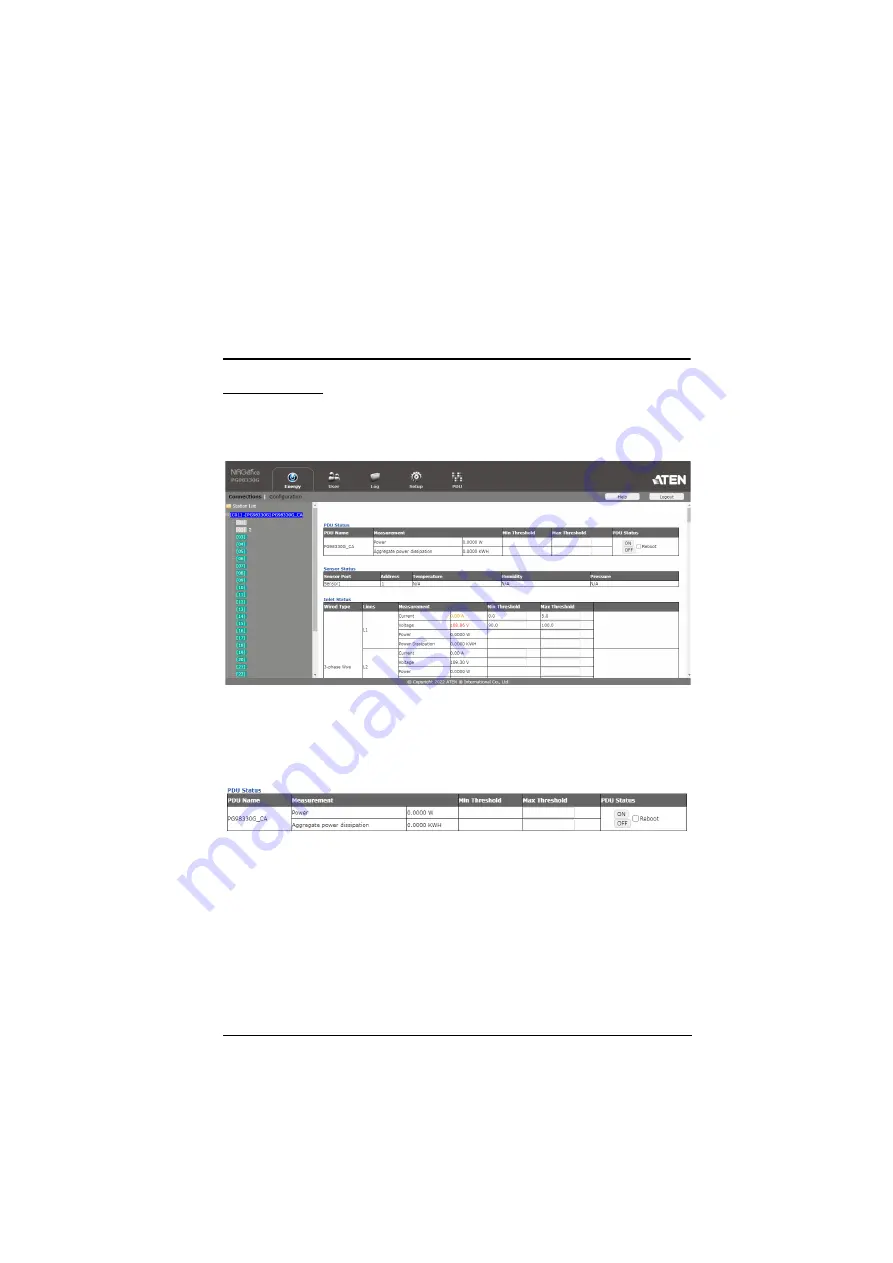
23
Chapter 5
Energy
Energy
Connections
When you log in to the eco PDU, the interface opens with its default selection
of
Energy
→
Connections
, with the
PDU Status
,
Sensor Status
,
Inlet Status
,
Bank Status,
and
Outlet Status
sections displayed in the main panel.
PDU Status
All eco PDU models support PDU device level monitoring. The
PDU Status
section allows you to set up a power management configuration for the PDU
device as a whole:
PDU Threshold Settings
These fields are used to set the maximum threshold settings for the Power,
and Aggregate Power Dissipation. If any of them falls below the minimum
setting or exceeds the maximum setting, an alarm is triggered.
On / Off / Reboot
You can manually turn the device on or off from this page by clicking the
ON / OFF buttons. To Reboot the device, enable the
Reboot
checkbox and
click
OFF
(reboot only works on the eco PDUs with PDU Outlet Status
ON).
Содержание PG98230 Series
Страница 1: ...PG98230 PG98330 3 Phase 30 Outlet 0U eco PDU User Manual ...
Страница 20: ...Chapter 1 Introduction 8 This Page Intentionally Left Blank ...
Страница 34: ...Chapter 4 Logging In 22 This Page Intentionally Left Blank ...
Страница 44: ...Chapter 5 Energy 32 This Page Intentionally Left Blank ...
Страница 48: ...Chapter 6 User Management 36 Save Click this button to save your operation or changes Field Description ...
Страница 52: ...Chapter 7 Log 40 This Page Intentionally Left Blank ...
Страница 80: ...Chapter 8 Setup 68 This Page Intentionally Left Blank ...
Страница 86: ...Chapter 9 PDU 74 This Page Intentionally Left Blank ...






























