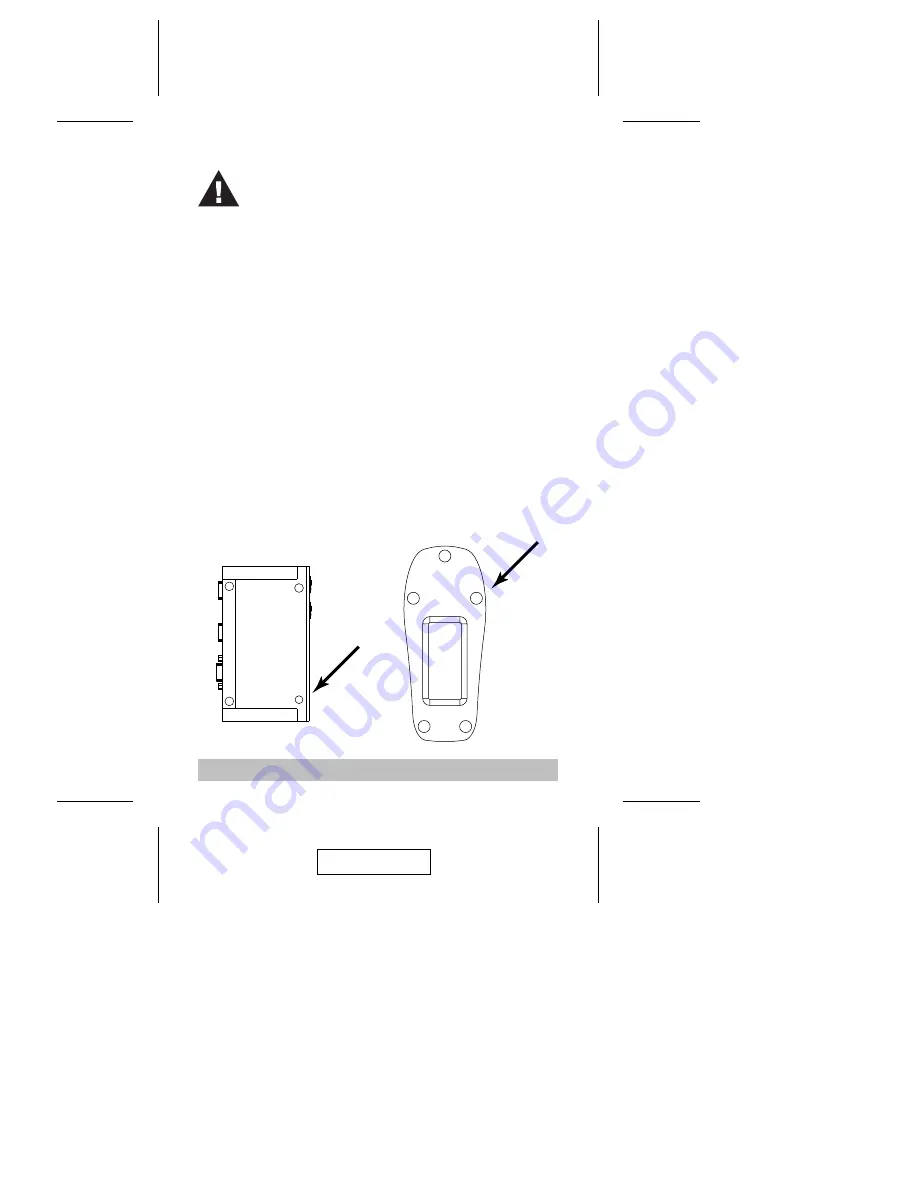
Installation
Preparation
The CS-72M can either lay flat on the desktop or stand upright.
To have it stand upright, place it in the mounting stand. Make
sure that the long end of the stand is to the rear.
To keep the unit from sliding around or scratching the desktop,
attach the silicone mounting pads that have been included with
this package to the bottom panel of the switch, or the bottom of
the mounting stand. The circular depressions show you where
the pads should go.
- 6 -
1.
Make sure that power to all the devices you will be
connecting up have been turned off. You must
unplug the power cords of any computers that have
the Keyboard Power On function. Otherwise, the
switch will receive power from the computer.
2.
To prevent damage to your installation due to ground
potential difference, make sure that all devices on the
installation are properly grounded.
2003-08-01
Содержание CS-72M
Страница 10: ...8 2 3 4 1 2003 08 01...
















