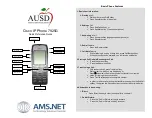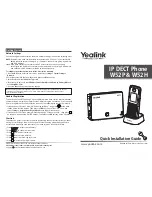24
T-Rating: Phones rated T3 or T4 meet FCC requirements and are likely be more usable with
hearing devices’ telecoil than unrated phones. T4 is the better/higher of the two ratings.
SO311WWR is rated T4.
The more immune the hearing aid device is the less likely one is to experience
interference noise from the wireless phone. Hearing aid devices may also be rated.
Adding the rating of the hearing aid and the phone would determine probable usability:
1. Any combined rating equal to or greater than six offers the best use.
2. Any combined rating equal to five is considered normal use.
The ratings are not guarantees. Results will vary depending on the users hearing device
and hearing loss. If your hearing device happens to be vulnerable to interference, you
may not be able to use this device successfully. Trying out this device with your hearing
device is the best way to evaluate it for your personal needs. This device has been tested
and rated for use with hearing aids for some of the wireless technologies that it utilizes.
However, there may be some newer wireless technologies used in this phone that have
not been tested yet for use with hearing aids. It is important to try the different features
of this phone thoroughly and in different locations, using your hearing aid or cochlear
implant, to determine if you hear any interfering noise. Consult your service provider or
the manufacturer of this phone for information on hearing aid compatibility.
For information about hearing aids and digital wireless phones FCC Hearing Aid
Compatibility and Volume Control: http://www.fcc.gov/cgb/dro/hearing.html
Gallaudet University, RERC: https://fjallfoss.fcc.gov/oetcf/eas/reports/GenericSearch.
cfm
Specific Absorption Rate (SAR):
SpareOne Emergency Phone has been tested against
the SAR limit. The highest SAR value reported under this standard during product
certification for use at the head is 0.084W/kg. The highest SAR value reported under
this standard during product certification for use at the body is 0.110 W/kg. Changes
or modifications not expressly approved by the party responsible for compliance could
void the user’s authority to operate the equipment. Designed and manufactured not
to exceed the emission limits for exposure to radiofrequency (RF) energy set by the
Appendix C: Safety & Handling
Содержание SPAREONE
Страница 1: ...SpareOne Emergency Phone User Guide ...
Страница 3: ......
Страница 36: ...31 ...
Страница 37: ...32 ...