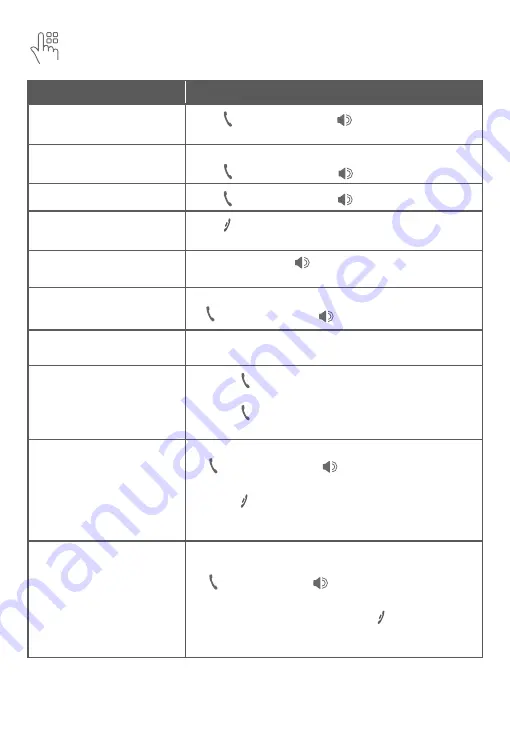
11
Operation
Steps
Making a call
Press PHONE/FLASH or /SPEAKER -> Enter
the telephone number.
On-hook dialing
(predialing)
Enter the telephone number ->
Press PHONE/FLASH or /SPEAKER to call.
Answering a call
Press PHONE/FLASH or /SPEAKER.
Ending a call
Press
OFF/CANCEL or return the handset to the
telephone base or charger.
Handset speakerphone
During a call, press
/SPEAKER to switch between
handsfree speakerphone and normal handset use.
Redial
Press
REDIAL repeatedly to select the desired entry
-> PHONE/FLASH or /SPEAKER to call.
Volume control
Press
VOL
q
to decrease or press
VOL
p
to
increase the listening volume during a call.
Call waiting
(Requires subscription
from telephone)
f
Press PHONE/FLASH to put current call on
hold and to take the new call.
f
Press PHONE/FLASH at any time to switch
back and forth between calls.
Join a call in progress
(Use up to two system
handsets at a time on an
outside call.)
f
When a handset is already on a call, press
PHONE/FLASH or /SPEAKER on another
handset to join the call.
f
Press
OFF/CANCEL or place the handset in the
telephone base or handset charger to exit the call.
The call continues until all handsets hang up.
Intercom
(Use for conversations
between two handsets.)
f
Press
INT.
f
To answer the intercom call, press
PHONE/FLASH, /SPEAKER or INT on the
destination handset.
f
To end the intercom call, press
OFF/CANCEL
or place the handset back in the telephone base
or charger.
Operate



























