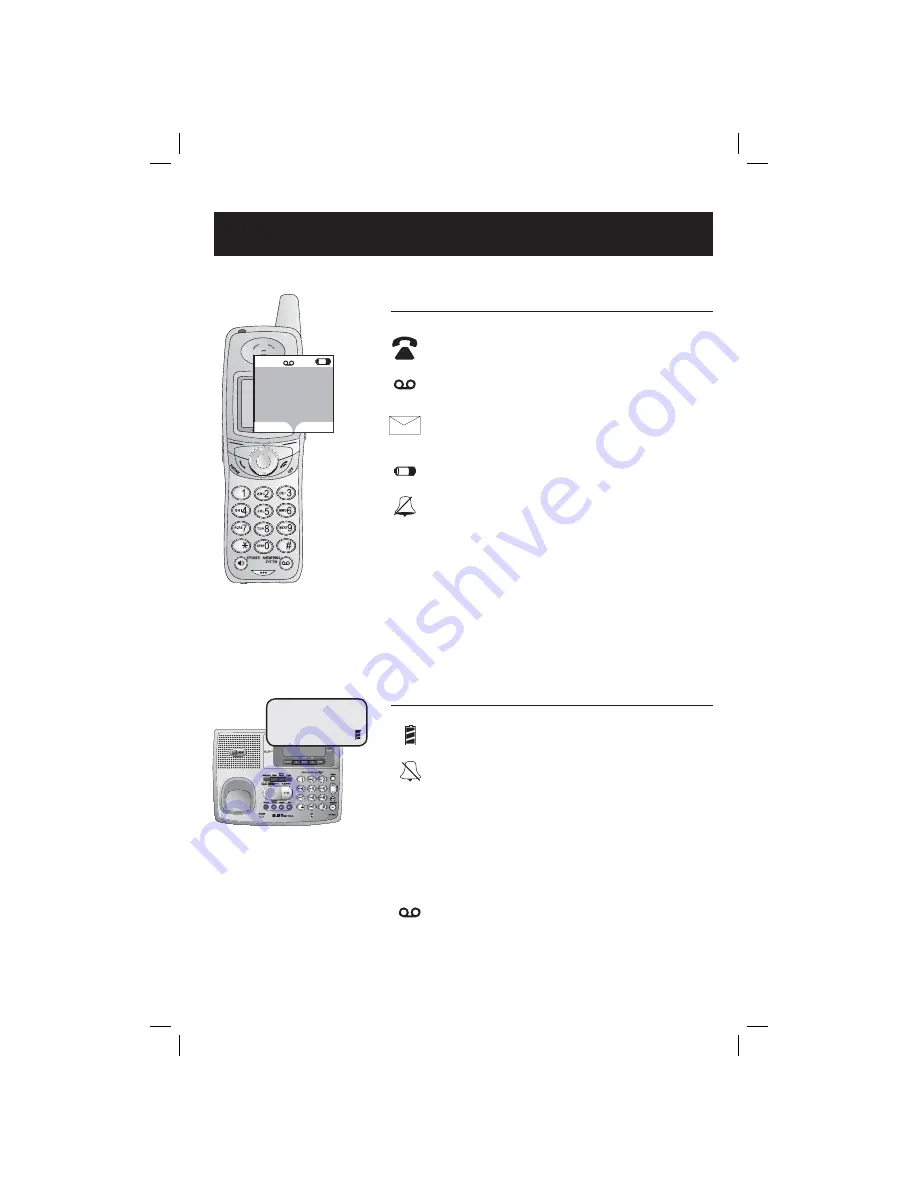
63
Appendix
Display screen status icons
Handset status icons
FLASH
CANCEL
Base status icons
Spare battery charging.
Ringer off.
Line in use and call on hold indicator.
Steady icon indicates line in use.
Flashing icon indicates call on hold.
Battery power level; animated display when charging.
Ringer off.
NEW
Record displayed has not been reviewed.
New messages in Answering System.
New voicemail indicator.
Flashes to indicate when there is a new voicemail.
4:17PM
REDIAL
CALLER ID
HANDSET 1
AT&T
1/1 12:00
AM
MUTE
Microphone muted.
NEW
Message playing back has not been reviewed.
A message was left by this caller.
















































