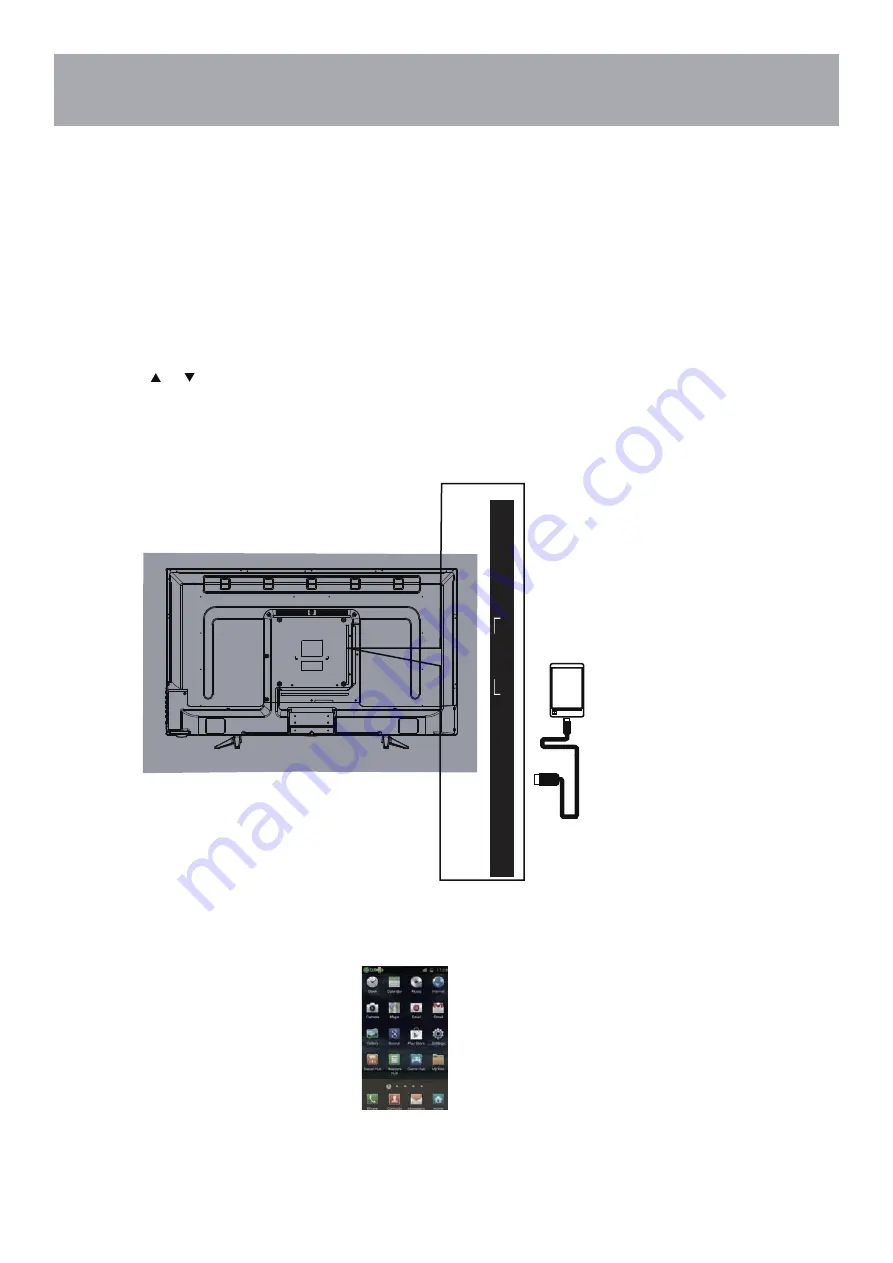
MHL Setting
Connecting a MHL-enabled device
You can connect a MHL-enabled device, such as a cell phone, and view your device’s screen on your TV.
To connect a MHL-enabled device:
3
4
Connect a MHL cable (not provided) to the micro USB port on the device, then connect the other end
of the cable to the HDMI /MHL jack on the side of your TV.
1
Press INPUT to open the Input Source list.
2
Press or to select
HDMI3
,then press
ENTER.
Your device’s menu will vary depending on the device and the apps you have loaded on the device.
HDMI-TO-MHL Cable
MHL-enabled device
0
3
H
D
M
I2
VG
A
P
C I
N
R
F I
N
U
S
B
H
D
M
I3
(M
H
L
)
AU
D
IO
Содержание 40A700
Страница 35: ......



















