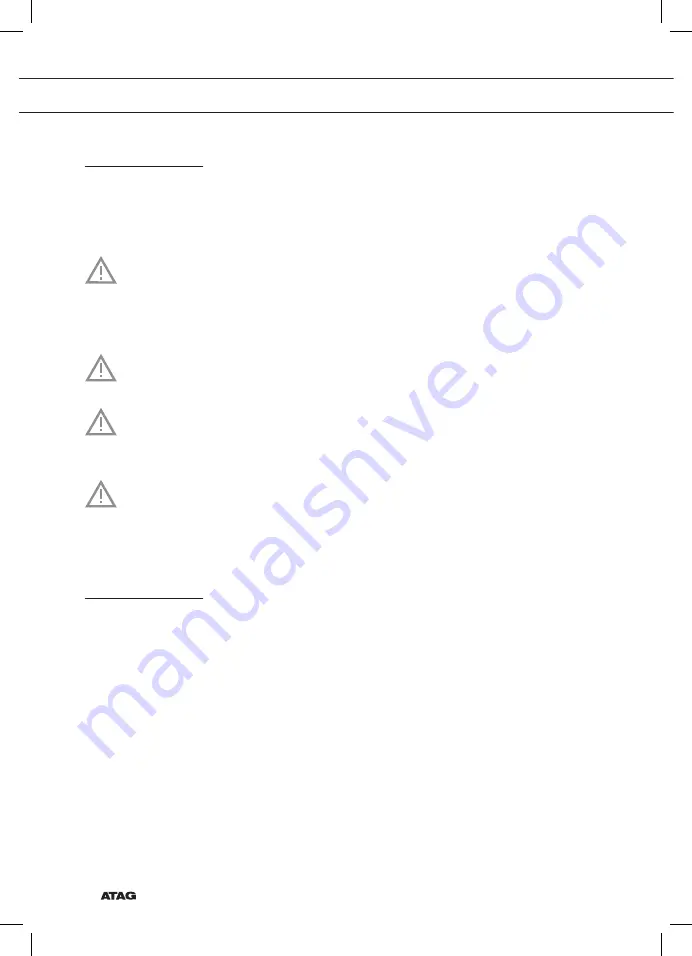
NL 4
ATAG CONNECT LIFE
Inleiding
Dit toestel kan op afstand worden bediend met een smartphone/tablet. Als het toestel niet
aangesloten is op het thuisnetwerk, werkt het op dezelfde wijze als een regulier toestel.
Basisinstructies staan beschreven in de separate gebruiksaanwijzing.
Lees eerst de separate veiligheidsinstructies voordat u het
apparaat gebruikt!
Lees deze handleiding door voordat u het apparaat in gebruik neemt, en berg de
handleiding daarna veilig op voor toekomstig gebruik.
Opmerking!
Houd u altijd aan de gebruiksaanwijzing.
Opmerking!
Bij gelijktijdig gebruik van het toestel en de applicatie wordt prioriteit gegeven aan het
toestel en wordt de applicatie gedurende 10 seconden uitgeschakeld.
Opmerking!
Er kunnen interferenties optreden door de aanwezigheid van andere elektronische
apparaten die in de buurt zijn geïnstalleerd.
Wat u moet doen om verbinding te maken
Deze handleiding beschrijft hoe u een verbinding tot stand kunt brengen met het toestel. U moet
de diverse stappen nauwgezet doorlopen.
Stap 1: Bereid alles voor
(zie het hoofdstuk: Wat hebt u nodig?)
Stap 2: Installeer de app
(zie hoofdstuk: ATAG Connect Life-app installeren)
De applicatie weerspiegelt de functies van het toestel, zodat u het toestel op afstand kunt
bewaken en bedienen.
Stap 3: Open het NVM
(zie hoofdstuk: Open het Netwerk Verbindings Menu)
Alle handelingen met betrekking tot de verbinding kunt u vinden binnen het NVM op uw toestel.
Stap 4: Schakel WiFi in
(zie het hoofdstuk: WiFi op het toestel inschakelen)
WiFi moet ingeschakeld zijn om het toestel als ‘verbonden’ te kunnen gebruiken.
Содержание CS6574M1C
Страница 1: ...ATAG Connect Life Instructies voor Connect Life Oven Instructions for Connect Life Oven...
Страница 20: ...NL 20 ATAG CONNECT LIFE...
Страница 38: ...EN 20 ATAG CONNECT LIFE...
Страница 39: ...EN 21 ATAG CONNECT LIFE...
Страница 40: ...658709 VER 1 21 01 2019 658709 658709...



















