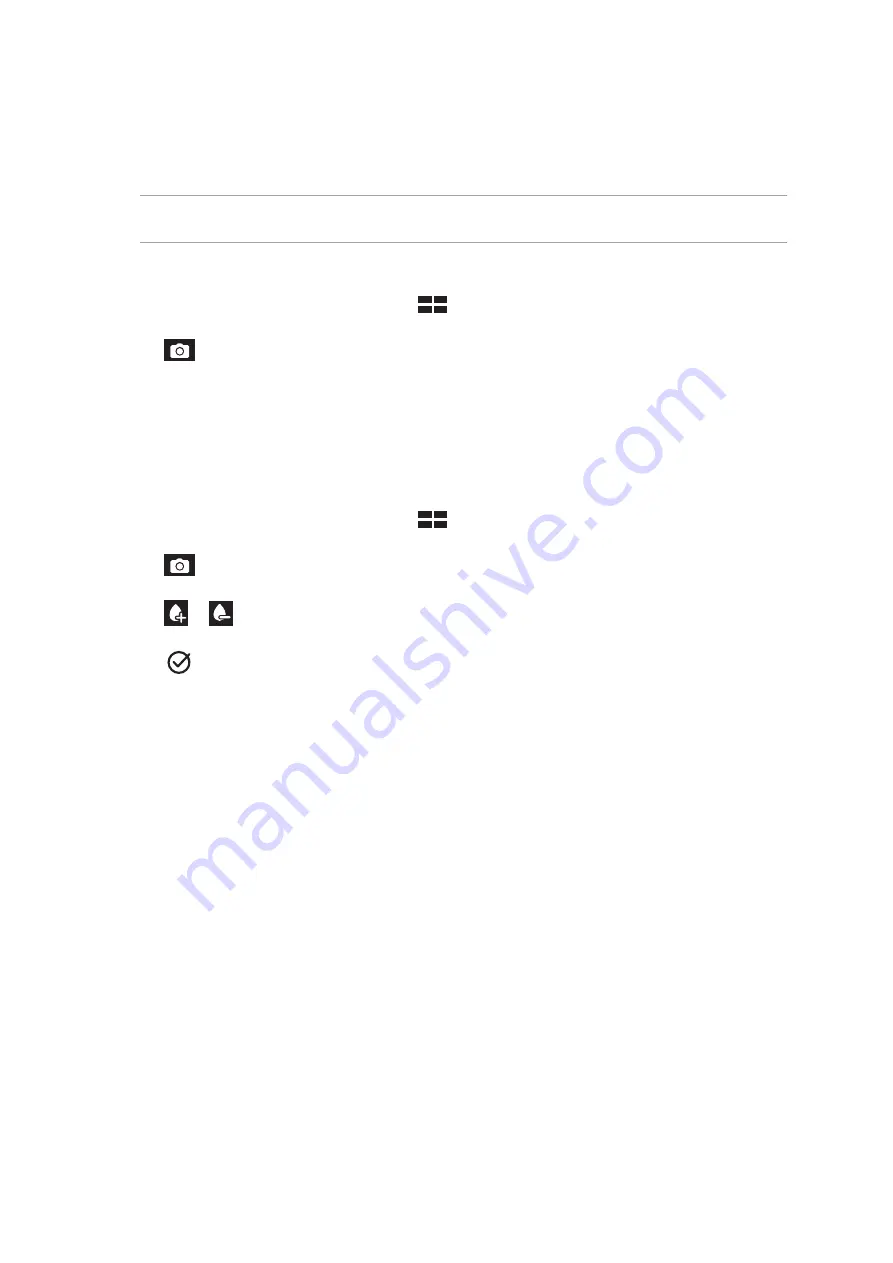
Chapter 4: Your precious moments
68
Night
Take well-lit photos even on night time or on low-light situations using the Night feature of your
ASUS Tablet.
NOTE: Keep your hands steady before and while the ASUS Tablet is capturing the image to prevent
blurry results.
Capturing Night photos
1. From the Camera app’s home screen, tap
> Night.
2. Tap to start capturing Night photos.
Depth of Field
Take macro shots with a soft background using the Depth of Field. This feature suits close up photos
of subjects for a more defined and dramatic result.
Capturing Depth of Field photos
1. From the Camera app’s home screen, tap
> Depth of Field.
2. Tap to start capturing photos.
3. Tap or
to increase or decrease the background blur.
4. Tap to save the photo.
Содержание ZENPAD
Страница 1: ...ASUSTablet ...
Страница 8: ...8 ...
Страница 34: ...Chapter 1 Get your Zen ready 34 ...
Страница 62: ...Chapter 3 Keeping in touch 62 ...
Страница 86: ...Chapter 5 Work hard play harder 86 ...
Страница 104: ...Chapter 7 Zen Everywhere 104 ...
Страница 110: ...Chapter 8 Maintain your Zen 110 ...






























