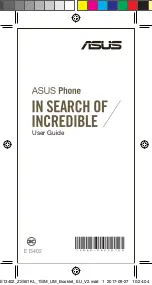Installing a Nano SIM/ microSD
card
To install a Nano SIM/ microSD card:
3. Push the tray
to close it.
1. Push the bundled eject pin into the hole on the
card slot to eject the tray out.
2. Insert the Nano SIM or microSD card into the
appropriate slot.
CAUTION!
•
Do not use sharp tools or solvent on your
device to avoid scratches on it.
•
Use only a standard Nano SIM card on your
ASUS Phone. A trimmed SIM card may not
properly fit into and may not be detected by
your ASUS Phone.
E13402_ZS551KL_1SIM_UM_Booklet_EU_V2.indd 6 2017-09-27 10:24:05