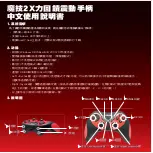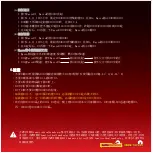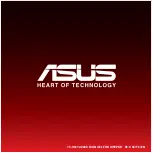щ
装
͞ڱ
Αਕ
设
ؠᦘ
测试
ѩഫ
戏
Պ
备
;5
轴
23
键
γΐ
视觉
Ă
数
ф)̙ܪ
灯
*ሀёሀ
拟
)ܪ
灯
*ሀёĂ
连发
ᦘੵĄ
тңؠ
义
тңפঐ
Nbdsp΄ะ۞ిޘ
设
ؠ
ڦຍ
1. Brief Introduction
Thank you for purchasing our USB vibration game controller. Compatible with most game software (support
USB Port), this product is designed for PC computer. It has built to the highest manufacturing standards and
testing throughout its development to ensure you get the best possible product. To make it fully fits your
personal game controller, please review this user’s instruction manual carefully for installation and operation.
2. System Requirements
Ć
Support USB Port
Ć
Windows98/ME/2000/XP
Ć
Direct X7.0 and UP
3. System Installation under Windows98/Me/Window2000/WinXP
Ć
Enter Windows
Insert disc
Double hit “SETUP”, and set up the driving system according to the
indication;
Ć
Start
Control Panel
Game Controller;
Ć
Insert the plug of controller into PC USB port
Install the driving system according to indication PC will
find out “ASUS XitePad 2X Vibration Feedback Gamepad” driving system automatically
Attribute.
4. Testing of Game Controller
Ć
Enter “Text Page”
(A), Testing the keys from “1” to “12”:
Digital Mode: Press any key among 1 to 10 of the controller, the corresponding key in the testing page
willturn
red.
Analog Mode: Press any key among 1 to 12 of the controller,the corresponding key in the testing page
willturn
red.
(C), Testing the Directional key:
Digital Mode: Press the upper, the lower, the left, the right and 45
°
, 135
°
, 225
°
, 315
°
of the Directional
Key, the X/Y Axes in the testing page will move correspondingly.
Analog Mode: Press the upper, the lower, the left, the right and 45
°
, 135
°
, 225
°
, 315
°
of the Directional
Key, the “Pov Info” in the testing page will have 8 directional arrows correspondingly.
Operation Manual of USB Game
Controller w/Macro Function
魔技
力回馈震动手柄
中文使用说明书
ր
统
ᅮՐ
为
˞
让
ଋٙ
购买
۞
产
ݡਕ
顺
Ӏщ
装
Ă
请
А①
认
ଋ۞
计
ზᨚ
备
ͽ˭
条
І;
Αਕ
说
ځ
图
Содержание XitePad
Страница 1: ......
Страница 12: ...15 061122000 MANUEL FOR XITEPAD R1 0 SC TC EN ...