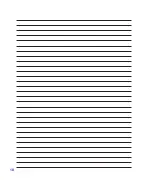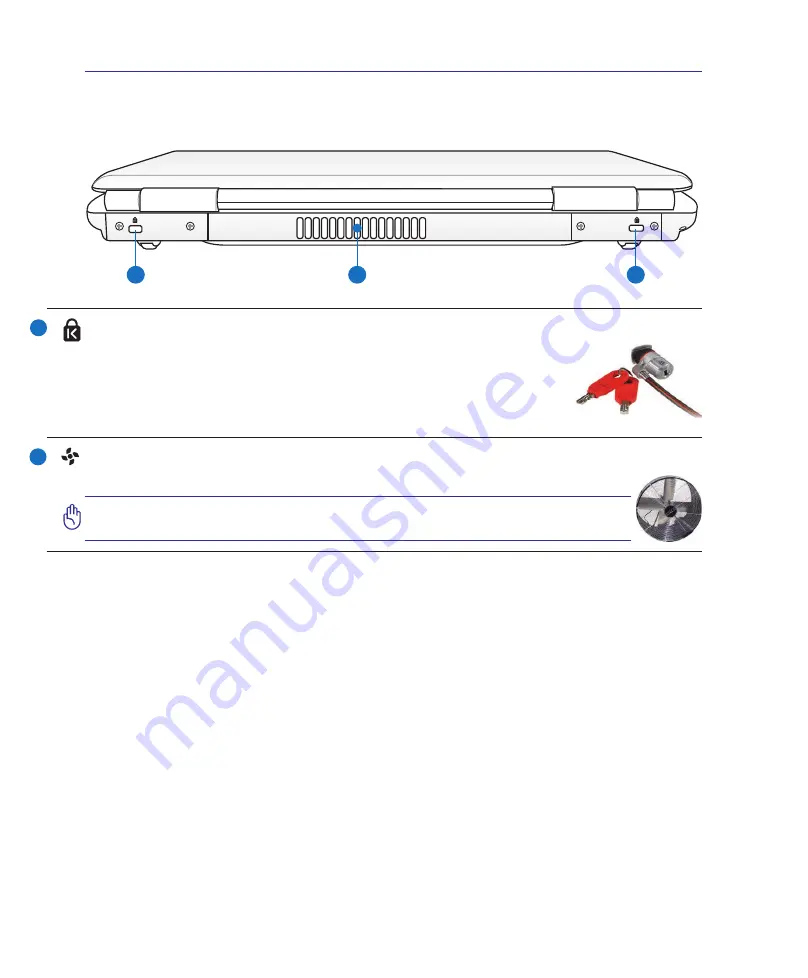
1
2
Knowing the Parts
Rear Side
Refer to the illustration below to identify the components on this side of the Notebook PC.
1
1
2
2
Air Vents
The air vents allow cool air to enter and warm air to exit the Notebook PC.
IMPORTANT! Make sure that paper, books, clothing, cables, or other ob-
jects do not block any of the air vents or else overheating may occur.
1
Kensington
®
Lock Ports
The Kensington
®
lock ports allow the Notebook PC to be secured using Kensington
®
compatible Notebook PC security products. These security products usually include
a metal cable and lock that prevent the Notebook PC to be removed from a
fixed object. Some may also include a motion detector to sound an alarm when
moved.
Содержание X5DAB
Страница 1: ...Notebook PC Hardware User s Manual E4547 March 2009 ...
Страница 4: ... ...
Страница 10: ...10 ...
Страница 20: ...20 2 Knowing the Parts ...
Страница 44: ...44 Installing the hard disk drive 3 4 1 2 4 Using the Notebook PC ...
Страница 76: ...A Appendix A 28 ...